Epson L405 Resetter

- Windows 7, 8, 10, 11
- Version: L405
- Size: 6.52MB
- Click to rate this post![Total: 11 Average: 3.5]You must sign in to vote
It is quite obvious from the ink reservoir on the side that the Epson L405 is a tank-based printer. And if the lid is lifted, everyone can see that the printer is more than just a print-only unit. There is also a front control panel for PC-less operation.
Other features are not so obvious but they are not less important, such as the print speed, Wi-Fi, Wi-Fi Direct, and Epson Connect.
Features and Highlights

The ink reservoir is the reason that the printer can provide more ink, but it comes at the expense of desk space, so it is probably not the best choice for tight spaces.
The reservoir is where the four refillable ink tanks can be found. Refilling takes time, but on the other hand you’d be able to monitor the ink level of each tank easily thanks to the semi-transparent window.
Paper Handling
Although the ink reservoir lets users print a lot each month, the Epson L405’s paper capacity is on the low side, which is only up to 100 sheets per stack. A single rear tray handles the paper required by the printer to produce printed pages. There is no paper drawer and there is no upgrade option to add another tray.
On the plus side, with a speed of up to 33 ppm per minute, the printer is quite a speedy one compared to many other inkjet multifunction printers. It also supports the VSDT technology to improve print quality and speed.
Wireless Printing
The Epson L405 supports printing over a wireless network, enabling multiple users to print from and scan to their own mobile devices. If the network is down, or if a mobile device cannot connect to the existing wireless network for some reason, you can still print wirelessly by taking advantage of its Wi-Fi Direct function as long as the mobile device use also supports the same function.
About Epson L405 Resetter
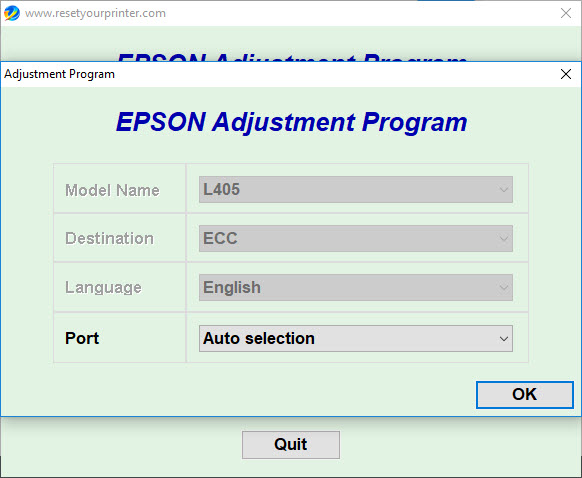
The Epson L405 has a specific component to absorb ink waste. This is a useful component to help keep the printer’s performance at best condition, but it would create a problem when it has no room left for more ink waste. When it happens, an alert window may show up with a message that could send users into panic.
The message informs users that the ink pad can no longer operate. Every time you try to print a page, the same message will keep appearing. Unless the error is fixed, you won’t be able to print with the printer.
Meet Epson L405 Resetter. Despite its humble appearance, it is a useful utility that has helped many users in regards to the ink pad situation.
Epson L405 Resetter Free Download
That alert message only gives one solution for users to deal with the issue, which is to contact the support. For printers that are still under warranty, users would likely be willing to contact Epson for free service. For printers whose warranties have expired, Epson L405 Resetter is available for free. You can click the link below to download Epson L405 Resetter for Windows:
- App Name Epson L405 Resetter
- License Freeware
- Publisher Epson
- Updated Apr 25, 2025
- Version L405
Anturis.com is your trusted source for software downloads.



























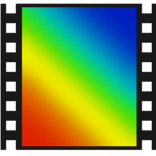


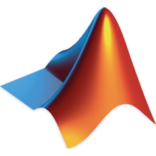


Leave a Comment