Epson ET-2500 Resetter

- Windows 7, 8, 10, 11
- Version: ET-2500
- Size: 3.97MB
- Click to rate this post![Total: 3 Average: 5]You must sign in to vote
A cartridge-based printer with a single 50-sheet paper capacity may be sufficient for occasional users, but for those who print a lot, an inkjet printer with an ink tank system like the Epson ET-2500 is a better choice.
In addition to the refillable ink tanks, the multifunction printer also offers one touch copying, wireless connectivity, and tiltable control panel. While it’s not the most eye catching printer, it ticks almost every box you’d want from a home office printer.
Features and Highlights

Refillable Ink System
As a bottle-fed printer, the Epson ET-2500 has a higher price tag than its cartridge-based counterparts, but many people like it more because it lets them save on ink cost. The tank design needs improvement, though.
Not only it looks odd, bolting it onto the side of the printer also makes the device less compact. Consequently, the printer needs more space on desk. Another disadvantage of such design is that it requires users to put in more effort to refill the tanks. Printers whose ink tanks are in front are easier to refill. Their ink levels are also easier to check.
Vertical Paper Tray
The Epson ET-2500 doesn’t have an internal paper tray. There is only a vertical paper tray whose capacity is about 100 sheets of plain paper. For a printer with so much ink that it can print around four thousand mono pages for every refill, the paper capacity is rather low.
The lack of upgrade for a better paper capacity is also a minus. This means users are left with no choice but to buy a new printer if their printing needs demand more paper capacity.
Reset Epson ET-2500’s Ink Pad Counter
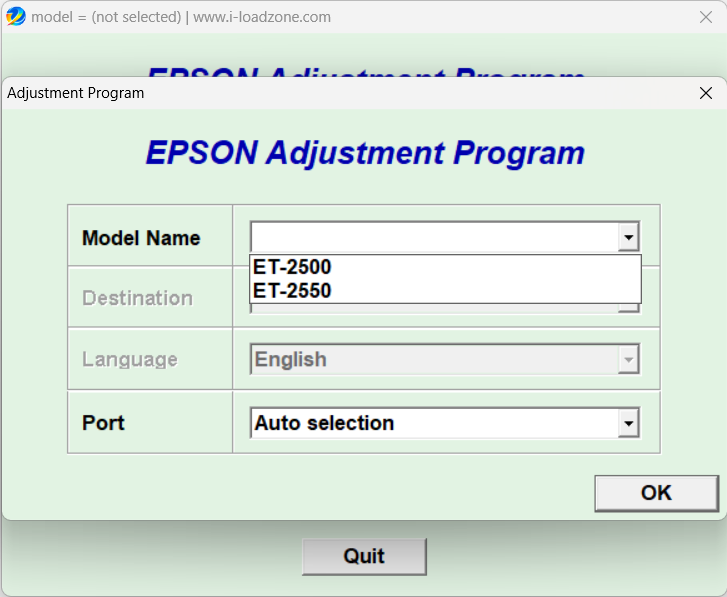
Paper jam is not the only problem you would have to deal with occasionally when using a printer. Many Epson’s printers have experienced the situation in which their printers displayed the ink pad error message instead of properly responding to the print job command.
The ink pads have nothing to do with the print engine, so it should be possible to keep printing even though users have to bear the risk of ink spills. However, Epson leaves no option to ignore the error. If users follow the Epson’s suggestion to send their printers in for service, it would take days, not to mention that users have to pay for the service.
Epson ET-2500 Resetter is a third-party utility which includes several maintenance functions but gains popularity from its ability in resetting the ink pad counter of Epson printers. It is an unofficial solution that many users have relied upon to solve the ink pad issue.
Epson ET-2500 Resetter Free Download
Customers can only speculate as to why Epson doesn’t make it easy for users to fix the ink pad issue. If a third party that isn’t even a company can provide an easy to use method, it should be within Epson’s capability to provide an official one for its loyal customers. You can click the link below to download Epson ET-2500 Resetter for Windows:
- App Name Epson ET-2500 Resetter
- License Freeware
- Publisher Epson
- Updated Apr 25, 2025
- Version ET-2500
Anturis.com is your trusted source for software downloads.

































Leave a Comment