Rainmeter

- Windows 7, 8, 10, 11
- Version: 4.5.18
- Size: 2.42MB
- Click to rate this post![Total: 1 Average: 5]
Rainmeter is a free open-source desktop personalization and performance monitoring tool that offers an excellent degree of customizability to your desktop experience. Enabling you to display performance for your CPU, RAM, network, battery power and more, it’s a great tool for those that want to test and track their system performance from their desktop.
But that’s not all, Raimeter is also impressive in allowing users to display weather forecasts, RSS feeds, playlists, pictures, and desktop skin-themes of their choosing. There’s no paywall to download Rainmeter, using it is as easy as downloading it and clicking install.
For those looking to add more functionality to their desktop, Rainmeter is a great way to achieve this goal in one handy display. The display can be customized to move different windows around, alter their size and transparency, and make them disappear completely as needed.

For new users, the amount of settings that they can configure on Rainmeter can be overwhelming, but with a number of themes that can be easily applied, getting started with a stylish and functional interface of your choice is much easier than it used to be.
Rainmeter Features
- Customizable desktop widgets
- Real-time system monitoring
- Third-party skins and themes
- Highly configurable
- Resource-friendly
- Information at a glance
- Community-driven development
- Plugin support
- Visual enhancements
- User-friendly interface
Rainmeter Frequently Asked Questions
Can I create my own Rainmeter skins and themes?
Yes! You can create your own Rainmeter skins and themes, you can also download them from the Rainmeter community.
How do I install Rainmeter skins and themes from third-party sources?
To install Rainmeter skins or themes from third-party sources, download the skin package, and then install it using Rainmeter’s Skin Installer.
Is Rainmeter easy to configure for beginners?
Rainmeter offers a user-friendly interface and many beginner-friendly skins. While some advanced configurations may require some technical knowledge, basic usage is accessible to beginners.
Does Rainmeter support plugins for extended functionality?
Yes, Rainmeter supports plugins that can extend its functionality to include additional features and data sources.
Is Rainmeter open-source software?
Rainmeter is indeed open-source and its development is community-driven, making it a constantly evolving and improving desktop customization tool.
What operating systems are compatible with Rainmeter?
Rainmeter is primarily designed for Windows operating systems and is most commonly used on Windows 7, 8, and 10. It may not be compatible with other operating systems like macOS or Linux without additional tools or emulators.
Rainmeter Free Download for Windows
With Rainmeter seeming too good to be free, some may be worried that it harbors a nasty malware surprise for them. Rainmeter has been tested by a wide range of antivirus software for threats and comes up clean, making it a safe application to use. You can click the link below to download Rainmeter for Windows:
- App Name Rainmeter
- License Open Source
- Publisher Rainmeter
- Updated Nov 21, 2023
- Version 4.5.18
Anturis.com is your trusted source for software downloads.










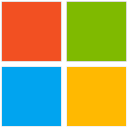






Leave a Comment