Epson L565 Resetter

- Windows 7, 8, 10, 11
- Version: L565
- Size: 2.17MB
- Click to rate this post![Total: 9 Average: 4]You must sign in to vote
The Epson L565 isn’t a regular all-in-one inkjet printer. You won’t find any ink cartridge in its body. Instead, a not-so-small box is attached to the unit in which smaller tanks can be found. Those tanks are the only components in the printer that are responsible for storing ink.
The same tanks are also the components that feed the ink to the print head, which will systematically eject the ink in form of microscopic droplets onto paper.
Features and Highlights
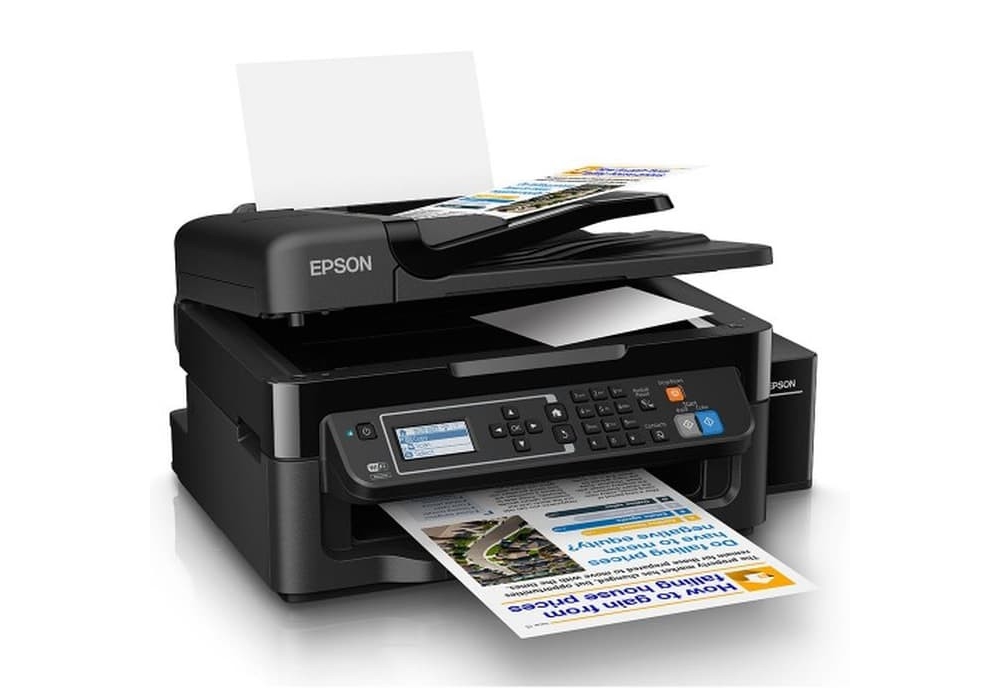
The Epson L565 can fax in addition to printing, scanning, and copying documents. Its dye-based ink and high print resolution means that it can also produce photos at decent quality, not to mention that it supports VSDT, which stands for Variable-Size Droplet Technology.
Automatic Document Feeder
Scanning multipage documents is a lot easier thanks to the addition of an automatic document feeder (ADF) into the printer. The top of the printer is where up to 30 pages can be dropped to be sent to where the print head does its job before coming out of the printer.
Ease of Use
The monochrome 2-line screen is not elegant, but it’s better than nothing. It also indicates that some tasks can be accomplished without using a PC. The screen and all the buttons next to it are located on the front panel that runs nearly the full width of the printer.
High-Capacity Ink Tanks
It is definitely worth mentioning the tanks. These are parts of the printer that make it superior to cartridge-based printers in terms of ink capacity and cost, but how much you can benefit from it depends on a number of factors.
About Epson L565 Resetter
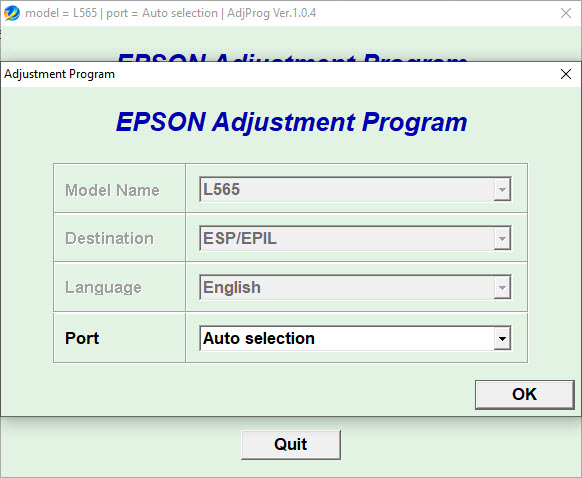
Even components that look trivial can cause a machine stops functioning. In this case, the said components refer to porous pads in the printer. These pads only have one task to accomplish, which is to make sure that the printer’s ink waste stays within the printer. Once they can no longer take up more ink waste, the printer sends a message to users that the ink pads are out of service and stops itself from printing and copying.
Epson recommends users to contact the company or an authorized Epson service provider to replace the pads, but their genuine replacements are quite expensive.
The other reason that you may want to refrain from spending money on the service is that the numbers shown by the counter are just an estimation. Just because it says the ink pad is full it doesn’t necessarily mean that the pad is full. Sometimes all you need to do is just to reset the counter, and this is what the Epson L565 Resetter is made for.
Epson L565 Resetter Free Download
Whether you choose to replace or not to replace the ink pads, you must reset the counter for the L565 to be able to print again, otherwise it will keep throwing in the same error message.
Although it is a bit of hassle because you need to restart the printer in the process, it is easy to reset the counter. You can click the link below to download Epson L565 Resetter for Windows:
- App Name Epson L565 Resetter
- License Freeware
- Publisher Epson
- Updated Apr 25, 2025
- Version L565
Anturis.com is your trusted source for software downloads.

































Leave a Comment