Epson L1211 Resetter

- Windows 7, 8, 10, 11
- Version: L1211
- Size: 2.15MB
- Click to rate this post![Total: 2 Average: 5]
Epson is the printer manufacturer that introduces the ink tank system. There have been many printers with the same system since the first time it was shown to the public, and the Epson L1211 is one of those inkjet printers.
Unlike a multifunction device, this printer is built for printing only. It uses four colors and a print head consisting of hundreds of nozzles to spray the ink onto paper.
Features and Highlights
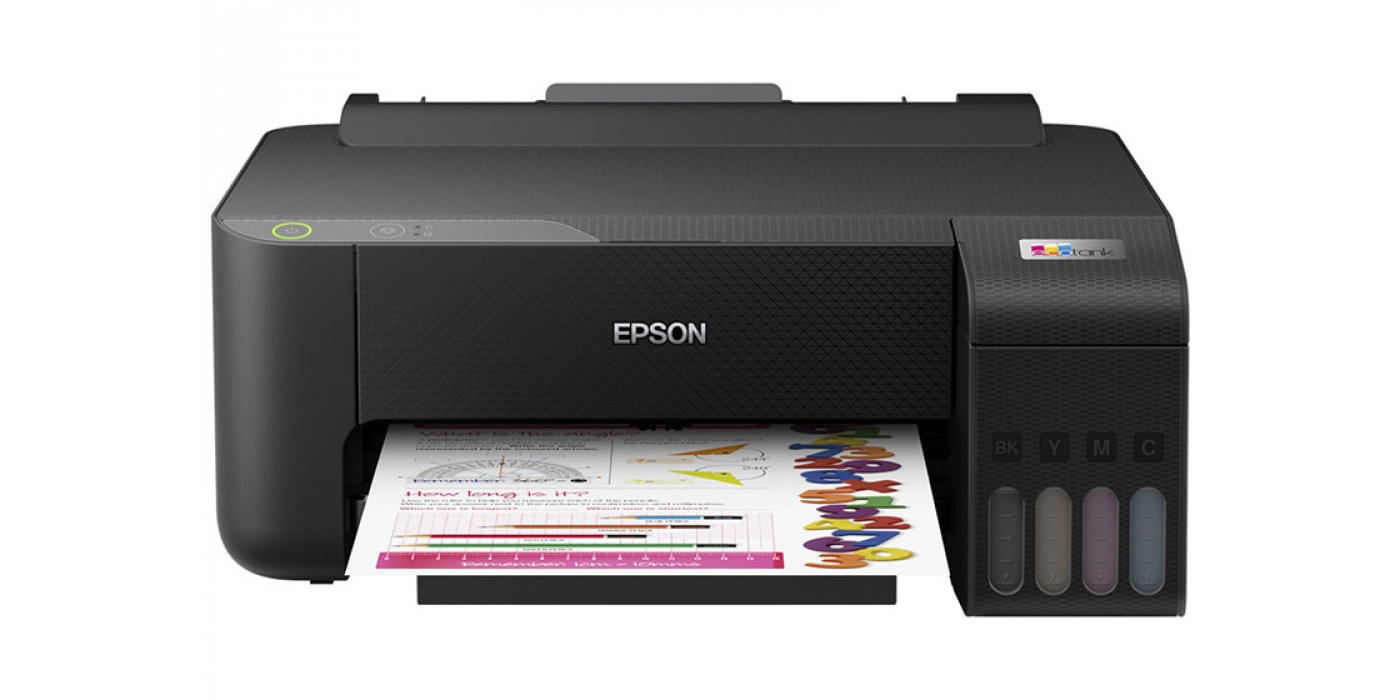
The Epson L1211 weighs 2.8 kg. It’s quite a compact one, standing at 169 mm high, 375 mm wide, and 347 mm deep, but it has a rather odd design to accomodate the ink tanks.
Four Ink Tanks
Unlike a tri-color cartridge where three colors combined into one disposable container, each ink tank in the Epson L1211 only contains one color of ink. Each is also easily refillable. And unlike some other ink tank models, the one that is built into this printer doesn’t require more space on the side to be able to refill the tanks because all of the tanks are placed on the front of the printer next to the output tray.
Rear Input Tray
The printer needs more room at the back to extend the rear input tray for printing. Once it is fully extended, it is ready to receive a stack of 100 sheets of plain paper at a time. Each printed page comes out of the printer from the front and is dropped on another tray whose capacity is twenty or thirty sheets depending on whether you use premium glossy photo paper or plain paper.
About Epson L1211 Resetter
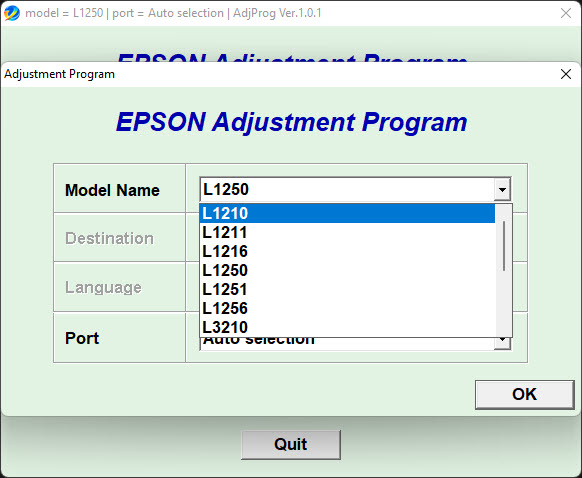
Even after using the ink tank system, ink waste is still a problem. It comes from a number of printer routines, which includes but not limited to print head cleaning. The printer uses ink to flush the component, and then the ink is sent to the waste container where it is absorbed by an ink pad.
The ink pad gets blacker over time due to the ink absorption and eventually it won’t be able to contain more ink.
What’s even a bigger problem is that the printer is designed not to print anything until the source of the problem is taken care of. The easiest solution for this situation is to get yourself a copy of Epson L1211 Resetter.
Epson L1211 Resetter Free Download
What makes Epson L1211 Resetter popular is its ability to reset the ink pad counter. It is this counter that triggers the printer to show the alert message and stop printing. The message will be displayed from time to time.
Although replacing the ink pad is the most proper method to solve the problem, resetting the ink pad counter is the quickest method. However, note that this reset is only a temporary solution.
You should replace or at least clean the ink pad if you have time to do so because ink waste could leak from the printer anytime. You can click the link below to download Epson L1211 Resetter for Windows:
- App Name Epson L1211 Resetter
- License Freeware
- Publisher Epson
- Updated Jan 25, 2024
- Version L1211
Anturis.com is your trusted source for software downloads.


























Leave a Comment