Epson L1216 Resetter

- Windows 7, 8, 10, 11
- Version: L1216
- Size: 2.15MB
- Click to rate this post![Total: 2 Average: 5]You must sign in to vote
The Epson L1216 is one of the most suitable solutions for those who need a compact printer capable of churning out tons of high-quality printouts between ink replenishment.
It is a tank-based inkjet printer which is widely known to be cheap to run but rather expensive to purchase. It is more compact than some printers with the same ink tanks, partly thanks to how the ink reservoir is designed.
Features and Highlights

The Epson L1216 has enough power to meet the demands of light-to-medium duty printing. Though its shape may look a bit odd due to the protruding part on the front, its overall design is quite attractive and its compact size makes it a perfect printer for a small desk.
Front-Facing Ink Tanks
The ink levels are easier to monitor because the ink tanks are placed on the front of the printer and have transparent windows. This convenience comes at the expense of the printer’s design. As seen from the image above, the reservoir that holds the ink tanks protrudes from the front. While it doesn’t hamper the printer’s core functionality, it is still a rather unusual sight for those who aren’t familiar with such a design for an inkjet printer.
100-Sheet Paper Tray
The paper tray capacity is on the average side for an inkjet printer aimed at home users. There is only one input tray, which stands at the back to receive paper. Its capacity cannot be upgraded, so buyers will stuck with the same paper tray over its lifetime.
30-Sheet Output Tray
The output tray extends to the front of the printer to receive printed pages. It sits right next to the less protruding ink reservoir. Its very limited capacity is another obvious sign that the Epson L1216 is most suitably used as a personal printer.
Ink Pad and Epson L1216 Resetter
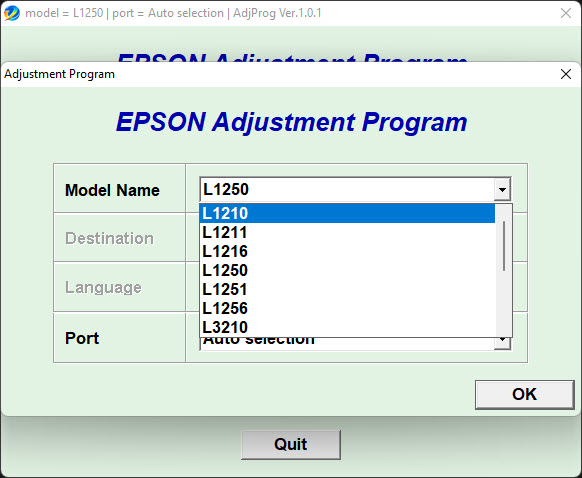
Ink pad is one of the most useful components in the Epson L1216. While it has nothing to do with the printout quality, it has an important job that no other components can handle, and that is to contain ink waste to prevent leakage.
Due to how important this component is, the printer stops printing when the ink pad is full even though it is not the one that delivers the ink onto paper. And when it stops, the only solution that Epson provides through the alert message that pops up on screen is to contact the company’s support. Anyone who needs an immediate fix for the problem should try to use Epson L1216 Resetter.
Epson L1216 Resetter Free Download
Epson L1216 Resetter is not a tool that will clean the ink pad for you, but one that resets the ink pad counter to trick the printer so that it will resume printing. After the counter is reset, the printer needs to be restarted to apply the reset.
All in all, the reset utility is a quick solution to get the printer prints again, but it doesn’t completely eliminate the need to replace or clean the ink pad which should be done as soon as possible. You can click the link below to download Epson L1216 Resetter for Windows:
- App Name Epson L1216 Resetter
- License Freeware
- Publisher Epson
- Updated Apr 25, 2025
- Version L1216
Anturis.com is your trusted source for software downloads.
































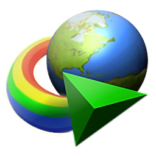
Leave a Comment