Epson L385 Resetter

- Windows 7, 8, 10, 11
- Version: L385
- Size: 20.35MB
- Click to rate this post![Total: 3 Average: 4.3]You must sign in to vote
The Epson L385 shares the same design as the Epson L380, so it isn’t a surprise that they both share the same size and weight. The two are also multifunction printers that use ink tanks instead of disposable plastic cartridges, making them cheaper to run but pricier to buy.
It is the connectivity capability that makes them different from each other. While the Epson L380 only supports USB connection, the Epson L385 supports both the wired and wireless connection.
Features and Highlights

The Epson L385 also shares the same design, size, and weight with the Epson L485. They both also have integrated wireless connectivity. The latter, though, has a better print speed, 1.44-inch color LCD screen, and built-in memory card slot.
Wireless Connectivity
The Epson L385 allows you to set it up over a wireless network, but you should buy the L845 instead if you need Wi-Fi Direct for printing because this one feature isn’t supported by the L385. The lack of the feature, though, is partly the reason the L385 is cheaper to buy than the L485.
Along with the connectivity option, the Epson L385 supports Epson Connect. This means you can print from and scan to from almost anywhere either with a laptop, tablet, or mobile phone.
Cheaper to Run
The real strength of a tank-based printer is always its ink system. It has a massive amount of ink that will save you from buying another set too soon. Better yet, it can be refilled until the printer reaches the end of its lifetime. The filling mechanism is cleverly designed to make sure that every drop of ink from the bottle ends up in the tanks.
About Epson L385 Resetter
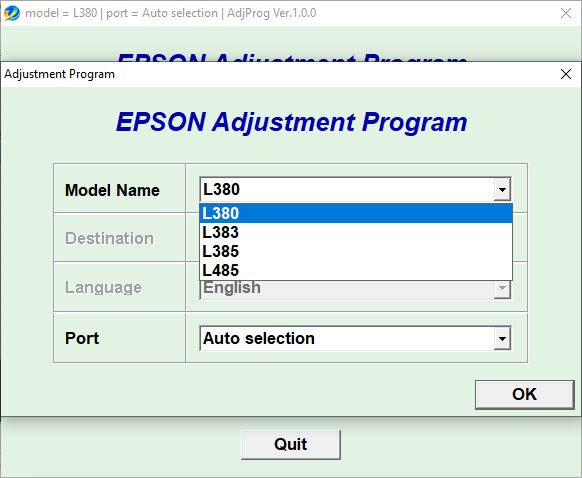
Owning a printer means that you also need to prepare yourself for situations that require your patience, such as when the printer decides to show you an alert window instead of proceeding with the print job that you tell it to finish. It may be especially irritating when such error happens at the moment you have very important pages that need to be printed out as soon as possible.
One of the possible reasons for the printer to behave like that is because the ink pad already reaches its limit in absorbing the ink waste. There are more than one ways to fix it though and the easiest one would be to use this Epson L385 Resetter.
Epson L385 Resetter Free Download
The ink waste that is generated from the printer’s maintenance procedures is absorbed by the ink pad, and the printer monitors the state of the component by using a counter. When this counter hits the limit, a message appears to inform users that the ink pad is no longer functioning.
Contacting Epson is the recommended action to take to tackle the issue, but you don’t really have to since you can easily fix the error by resetting the ink pad’s counter. This is something that Epson L385 Resetter can do. You can click the link below to download Epson L385 Resetter for Windows:
- App Name Epson L385 Resetter
- License Freeware
- Publisher Epson
- Updated Apr 25, 2025
- Version L385
Anturis.com is your trusted source for software downloads.

































Leave a Comment