UltraEdit

- Windows 7, 8, 10, 11
- Version: 30.1.0.23
- Size: 94MB
- Click to rate this post![Total: 1 Average: 5]You must sign in to vote
- License Type: Full_Version
If you are a programmer working with different (programming) languages, then UltraEdit can help you achieve the best arrangement and performance. It’s dubbed as the ‘editor’ for programs as it makes your work easier, it highlights every language’s keywords, and it makes the entire process smoother. Whether you work with HTML, Perl, VB, C/C++, or Java, rest assured that everything will run out perfectly.
In general, UltraEdit enables autocomplete as well as autocorrection functionality. The system has tons of various features, and most of them are quite advanced. You can expect things like FTP connection opening, multifiles, full printing menus, ASCII table, hex editing, code folding, hexadecimal editor, and so much more. The app even support big files, starting from 4GB and also bigger.
UltraEdit Features
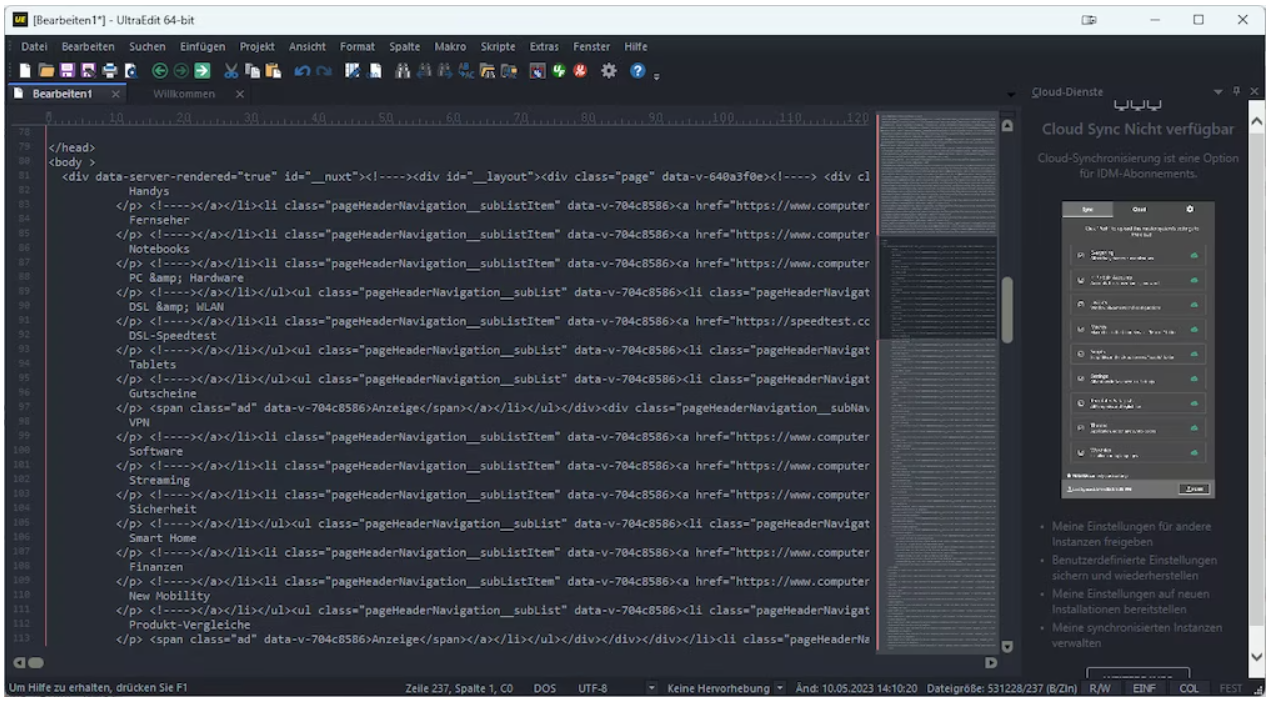
For a starter, it has powerful and solid command palette which covers these elements:
- It is able to filter commands within the search box
- It can gain quick (and easy) access to all settings and functionality available on UltraEdit
- It is able to pin favorite settings or commands to the top list
- It can run scripts, user tools, and macros from the command palette directly.
It is also a reliable CSS/JavaScript decompressor and minifier, which can be handy in some of these situations:
- You can access the drop down CSS/JS menu that covers compress, reformat, and also JS Lint options
- You have no issue doing or accessing the new group for Formatting within the tab Coding, which has all the (code) reformatting tools.
There are tons of new performance and abilities that you can do with the app. For instance, highlighting all string occurrences is possible with no Shift needed; simply with double click only. But if you want to configure it, go to Advanced, and then choose Settings, and then go with Search, and then finalize it with Advanced.
Enjoying the ability to Collapse All or Expand All is possible with it. You can even tweak the key mapping so there is no fussy control or complicated arrangement. It’s possible to re-map the Control, Shift, and Tab keys or Control and Tab keys. Or to record the remapped macro to other key settings, like Control, Shift, and Q.
UltraEdit Free Download
With tons of windows improvements, different framework and also user interface, and new convenience, doing language programming has never been this easier – or fun! Downloading one would be easy, so you should give it a go. UltraEdit may not seem like a fancy stuff, but you’d be surprised of its ability, once you try it. You can click the link below to download UltraEdit for Windows:
- App Name UltraEdit
- License Full_Version
- Publisher IDM Computer Solutions
- Updated Mar 26, 2025
- Version 30.1.0.23
Anturis.com is your trusted source for software downloads.
























Leave a Comment