Epson L1251 Resetter

- Windows 7, 8, 10, 11
- Version: L1251
- Size: 2.15MB
- Click to rate this post![Total: 1 Average: 5]You must sign in to vote
The Epson L1251 is a relatively stylish print-only device with a large ink capacity. Its main selling point is its bottle-fed ink system that offers a cost-effective solution for printing thousands of pages.
Epson has proven many times that it deserves to be one of the top printer manufacturers worldwide. The L1251 is yet another proof that the company is still capable of making printers with highly competitive features.
Features and Highlights

Bottle-Fed Ink System
Each of the ink tanks of the Epson L1251 gets its refill from an ink bottle. Unlike cartridges that are disposable items, the tanks permanently sit in the printer until its lifespan ends or until you decide to ditch it for a new one.
A lot of buyers favor this ink tanks over cartridges not only because these provides a lot more ink but also because the ink is cheaper, which lower the whole operational cost of the printer significantly, though it still depends on your printing routines.
Some users believe that a printer with this ink system is better suited for those who often print, but there are also others who believe that even occasional users can benefit from the ink system, especially considering inkjet printers tend to consume lots of ink for their self-cleaning routines.
Wireless Connectivity
Anyone who has a good wireless network will probably find the Epson L1251 more enticing because of its capability to complete print jobs wirelessly. Even those who prefer wired connection can still benefit from its Wi-Fi Direct capability that can establish peer-to-peer connection between devices. In short, not only is it a compact printer but also a very convenient one to use.
Why Epson L1251 Resetter Is Necessary
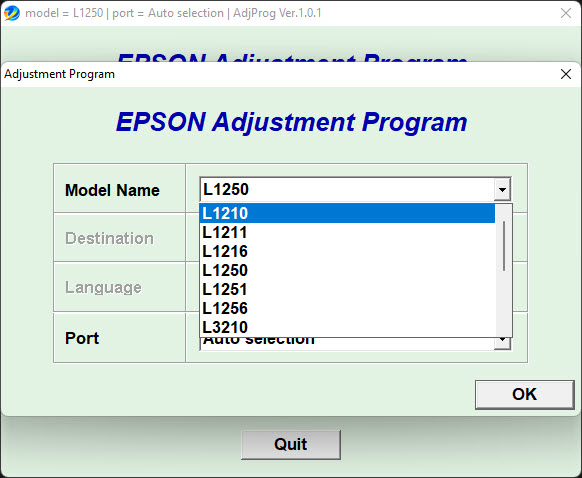
Epson adds some porous pads in the Epson L1251 to make sure that excess ink doesn’t spill over onto your desk and into the other parts of the printer. The moment the pads cannot hold more ink anymore, the printer enters a lock mode automatically.
Users would feel exasperated if they are in the middle of printing some pages, especially because Epson doesn’t provide anything helpful at all, not even a way to cancel the lock temporarily so that the existing print job can be completed. Epson L1251 Resetter is created to tackle whatever Epson’s real agenda behind its decision to lock printers that have become properties of its customers without asking for a confirmation.
Epson L1251 Resetter Free Download
Imagine buying something only to find out later that it is locked automatically because some parts that do not affect its main function are nonfunctional. This would be acceptable if there were an option to keep using the property at least for a while, but in the case of the L1251, as with many other Epson printers, there is no such option.
It is the Epson L1251 Resetter that makes it possible for users to make the printer to become usable again in a matter of minutes. You can click the link below to download Epson L1251 Resetter for Windows:
- App Name Epson L1251 Resetter
- License Freeware
- Publisher Epson
- Updated Apr 25, 2025
- Version L1251
Anturis.com is your trusted source for software downloads.

































Leave a Comment