Pokki
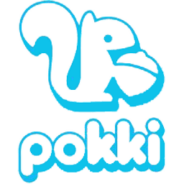
- Windows 7, 8, 10, 11
- Version: 0.266.0.377
- Size: 1.60MB
- Click to rate this post![Total: 1 Average: 5]You must sign in to vote
If you have been struggling using Windows 8, then Pokki may provide useful help. A lot of people using Windows 8 are struggling. When you open the desktop mode, you won’t find any Start menu anymore.
If you have been using Windows forever, you may be lost. It’s a good thing that SweetLabs notice this difficult, leading them to creating a bridge that makes the transition smoother. With Pokki, you can have your own Start menu again, so it won’t be any sweat anymore.
The Handy Features of Pokki

Besides bringing back Start menu again, Pokki has its own so-called Pokki Menu, which bringing modern style menu to the table. With it, users like you can browse through files and apps, including finding the apps you want to have. Not to mention that you can also search the web, access the control panel, shut down your computer, perform search on your computer, and so much more.
All of these may seem like a simple task that every Windows users are familiar with. But if you have experienced the ‘missing out’ of the Start menu, you will appreciate even such a small feature like this. SweetLabs wants to provide a bridge that can connect the old (desktop) world with this new, innovative, and beautiful world.
What can you expect or get from this app? First of all, you should have no problem customizing your system. For instance, you can decide to boot up to desktop automatically if you prefer it. Moreover, you can enjoy modern way to download apps on your PC.
But thanks to Pokki, you can even add extra apps (the ones that you like) to the Favorite section. It shouldn’t be difficult either to get application recommendations or access the notification center.
Pokki has its own store apps where you can find the apps you want. But the app also allows you to connect to other stores. The Menu will give you access to Windows Store apps as well as desktop software.
Pokki Free Download for Windows
Basically, Pokki is able to create a handy window, within your desktop, allowing you to browse, organize, and even pin apps – just like the one you can don on your smartphones. The tool has this attractive and intuitive interface. It’s highly useful to give you fast access to all of your favorite apps without creating a clutter on your desktop.
Feel free to organize your apps into categories, helping you out when you want to find or use those apps. In the overall end, this tool can provide a helpful assistance when you lose the Start Menu. You should try having Pokki in your system and give it a go. You can click the link below to download Pokki for Windows:
- App Name Pokki
- License Freeware
- Publisher Pokki
- Updated Mar 26, 2025
- Version 0.266.0.377
Anturis.com is your trusted source for software downloads.
























Leave a Comment