Brother MFC-9340CDW Driver

- Windows 7, 8, 10, 11
- Version: MFC-9340CDW
- Size: 124MB
- Click to rate this post![Total: 2 Average: 4.5]You must sign in to vote
There are plenty of multifunction printers, but only a few have automatic document feeders (ADF) that support double-sided scanning, let alone on a single pass. The Brother MFC-9340CDW is one of the few, and its ADF can handle up to 35 sheets to boot.
The machine is an all-in-one laser printer with 256 MB of memory. Aside from printing, scanning, and copying, it can fax documents too. Faxing can be done with or without a computer. There is a backlit numerical keypad on the machine for you to enter fax numbers with ease.
Features and Highlights
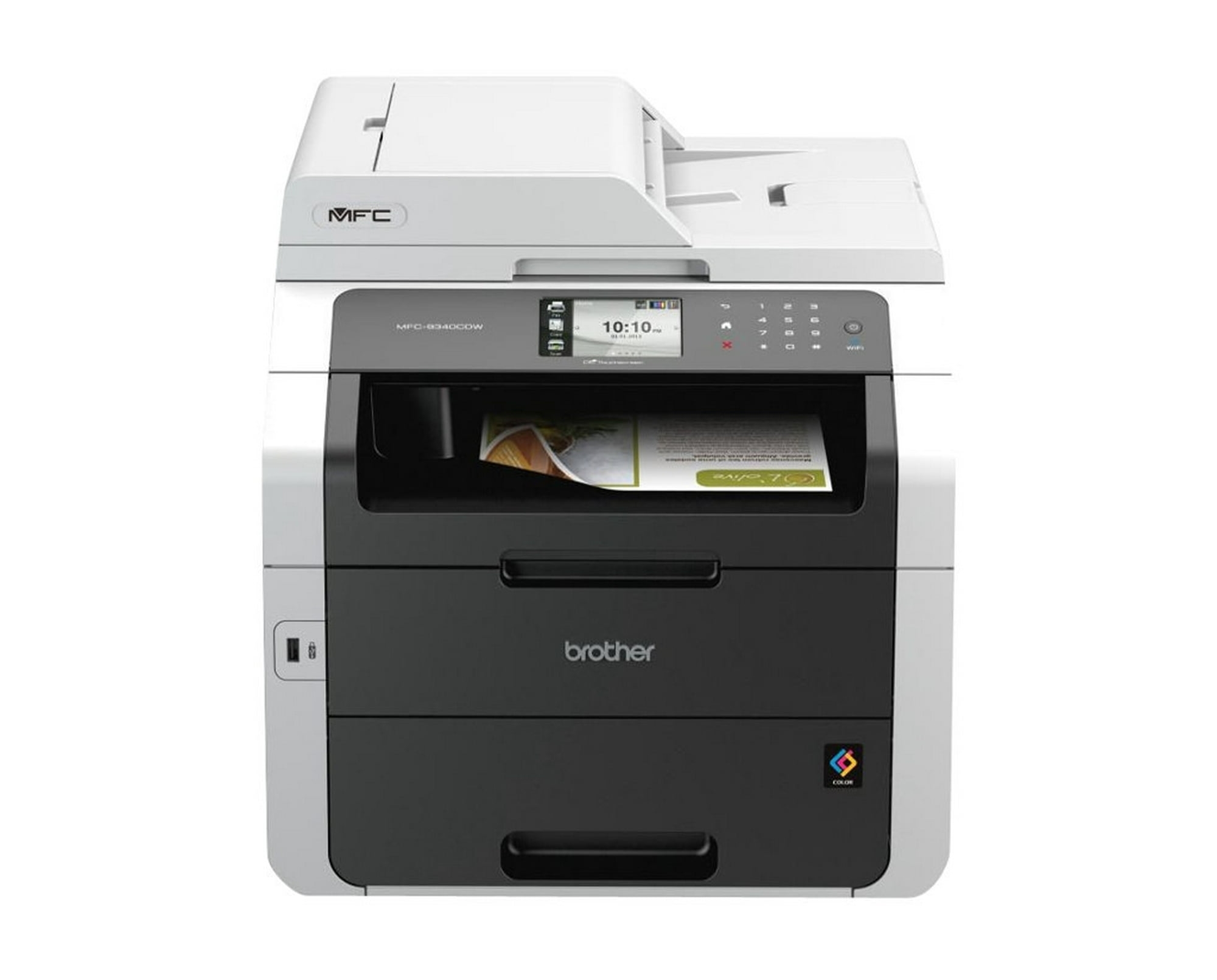
The Brother MFC-9340CDW has a control panel that runs half the width of the front. At the center of it is a 9.3 cm color touch display surrounded by mostly virtual buttons that are only visible when necessary. Only a single physical button exists on the far right of the panel.
The printer doesn’t have optional upgrade for paper capacity, so you’ll have to be satisfied with the built-in paper trays which provide enough space for a total of 251 sheets. The paper drawer holds 250 sheets, and the manual slot holds one sheet at a time.
The paper drawer is located on the bottom of the printer, and above it is where you will find the manual slot, hiding behind a fold-down cover. The slot provides a straight through path to deliver output to the rear exit.
There is a USB port on the front of the printer. You can insert a thumb drive into the port and then print from or scan files to the drive.
Wi-Fi Direct is the next thing in the line of the Brother MFC-9340CDW’s handy features for printing and scanning straight from your mobile devices. It allows connection to be made between the devices without depending on an access point. Note that this connection is only possible for Android or iOS mobile devices.
If the files that you need to print are stored in a cloud storage, the touch display lets you access your cloud account as long as the printer is already connected to the internet and the account belongs to one of the supported cloud services such as Box, Google Drive, Dropbox, and Evernote.
In terms of output quality, text looks great but not with graphics as traces of banding are still visible in many prints, so you may want to print graphics for casual use only.
The Brother MFC-9340CDW can spit both mono and color pages at about 23 ppm but it will take longer if you print documents with more text and graphics.
Brother MFC-9340CDW Driver Free Download
In conclusion, the Brother MFC-9340CDW is a decent solution for small offices that prioritize efficiency than output quality. It has a wide range of connectivity choices, a good paper handling, and an ADF capable of double-sided scanning on a single pass.
The printer’s pace is also not a letdown as long as print speed is not your main concern. You can click the link below to download Brother MFC-9340CDW Driver for Windows:
- App Name Brother MFC-9340CDW Driver
- License Freeware
- Publisher Brother Industries
- Updated Mar 26, 2025
- Version MFC-9340CDW
Anturis.com is your trusted source for software downloads.

































Leave a Comment