Epson L1300 Resetter

- Windows 7, 8, 10, 11
- Version: L1300
- Size: 1.89MB
- Click to rate this post![Total: 10 Average: 4.3]You must sign in to vote
The Epson L1300 is touted as the first printer in the world that makes use of the ink tanks superiority over ink cartridges for A3+ printing. This popular system is capable of providing much more ink at lower cost, which is an advantage that anyone would want from a printer.
The A3+ inkjet printer uses a combination of advanced ink and printhead technologies to deliver high-quality printouts at a print speed level that is well worth the price. With this printer, Epson has proven itself once again as a company that consistently produce reliable printers for everyone worldwide.
Features and Highlights

The L1300 measures 27.8 inches wide, 8.5 inches tall, and 12.7 inches deep. At 26.9 pounds, it weighs more than A4 printers in general but is still light enough. In addition to the wide paper tray and all the other components in the printer, the ink tank also adds to the weight of the unit.
Refillable Ink System
The use of ink tank system is a welcome feature for more affordable printing. This system has the same purpose as the cartridge-based system, but it works differently. Unlike cartridges, each tank in the system is refillable, and it can be refilled anytime even if it is not empty yet.
Reliable Paper Handling
The Epson L1300 comes with a vertical paper tray. Its maximum capacity is only one hundred sheets, but it can even feed thick paper into the printer. After a page is printed out, you don’t need to pick it up right away because the A3+ printer also has an output tray. It can receive no more than fifty printed pages at a time, but this capacity should be sufficient for most users. Having said that, it would be nice if it were to have a bigger capacity though.
About Epson L1300 Resetter
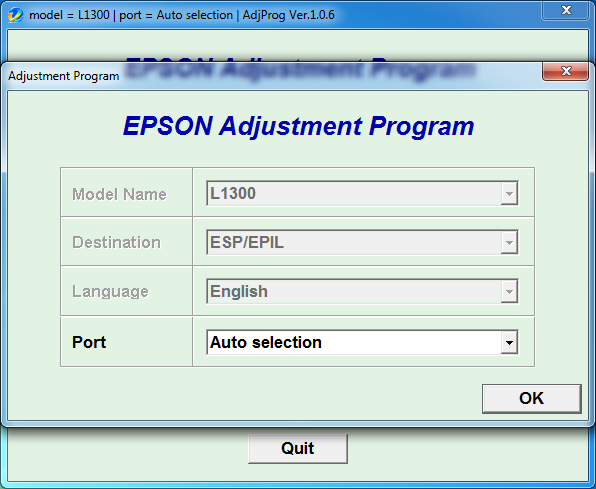
Sometimes it only takes one broken component to make a product stops functioning. In the case of the Epson L1300, it could be the ink pad that can no longer contain surplus ink, unused ink, or waste ink. When there is a problem with the ink pad, the ink and paper light indicators flash alternately. If the ink pad is nearing its end of service life, the printer can still continue printing. If it is at the end of service life, it needs to be replaced.
Ink pad replacement, though, is not the only method available to deal with the problem. There is a much easier way, and that is by using Epson L1300 Resetter. This is a utility that offers a few functions but the most popular one is probably the function that lets Epson L1300 users to reset the ink pad counter.
Epson L1300 Resetter Free Download
Some print cycles may produce ink surplus that goes to the ink pad. When the ink pad reaches its capacity limit, the printer stops printing but not because it cannot be used anymore. Just spend a few minutes with Epson L1300 Resetter and the printer would be able to continue printing. You can click the link below to download Epson L1300 Resetter for Windows:
- App Name Epson L1300 Resetter
- License Freeware
- Publisher Epson
- Updated Apr 25, 2025
- Version L1300
Anturis.com is your trusted source for software downloads.
































Leave a Comment