DNS Jumper

- Windows 7, 8, 10, 11
- Version: 2.3
- Size: 626KB
- Click to rate this post![Total: 1 Average: 5]You must sign in to vote
If you like to spend most of your time connecting to the internet, then DNS Jumper may add an extra protection while making sure that you stay connected with the greatest convenience and comfort.
When you are connected to the internet, you basically provide DNS addresses to the provider. But many of the users don’t realize (or even know) that there are still other DNS addresses out there, such as OpenDNS, Google Public DNS, and such things alike, that are believed to be safer, faster, and more efficient. So, what is the general function of this Jumper, anyway?
Basic Functionality of DNS Jumper
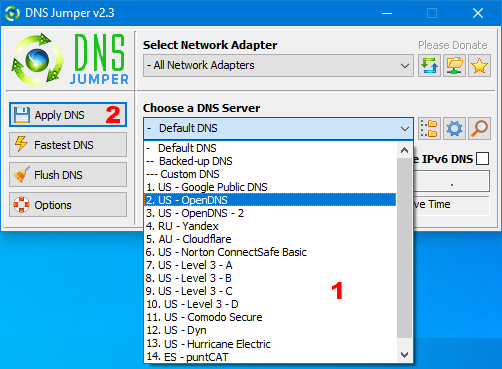
As mentioned before, there are DNS addresses out there. Thanks to DNS Jumper, you can easily switch between those addresses quite effortlessly. Moving from one DNS address to another quickly would be possible. Plus, you won’t have to tweak Windows settings or whatsoever to make it possible.
Another cool thing about the app is that you don’t need to install anything. Yes, you won’t have to install it. Just run it and voila! You can manage your internet connection quite easily and flawlessly. To make it more pleasant, the user interface is designed to be simple and straightforward. You will see the (predefined) lists of addresses right on the screen. Whenever you want to pick one, you just click a button and that’s it.
It’s safe to say that this tool make browsing easy and even fun. No more going out of the browser and back into it again. No more switching tabs. You simply make a few clicks and you can manage effective browsing arrangement.
However, in some cases, the tool can boost the browsing speed while improving your internet security. It acts by replacing the DNS that has been provided by your (internet) provider. If you want to have easy and convenient internet time, this one should be included in your list.
What can it do for you?
- Reach blocked sites
- Improve the security, thanks to the secured servers
- Increase your browsing speed
- Change your setting with only one click
DNS Jumper Free Download
DNS is short for Domain Name System. In technical term, it’s the internet protocol responsible for turning easily to understand site names by humans (like sorgenic.org) into addresses that are easily understood by machines. So, the protocol mainly deals with IP addresses that are readable by machines.
In the end, this tool can affect your convenience and easiness when using the internet. Want to enjoy fast and safe connection? DNS Jumper is your go-to tool. You can click the link below to download DNS Jumper for Windows:
- App Name DNS Jumper
- License Freeware
- Publisher Sordum.org
- Updated Mar 26, 2025
- Version 2.3
Anturis.com is your trusted source for software downloads.
























Leave a Comment