Epson L485 Resetter

- Windows 7, 8, 10, 11
- Version: L485
- Size: 20.35MB
- Click to rate this post![Total: 1 Average: 5]You must sign in to vote
Ink cartridges are so unbelievably pricey that plenty of users are willing to put both printers and print quality at risk by buying third-party inks for the sake of slashing down the ink cost. The Epson L485 offers a different ink system to address the problem effectively.
There is a catch though. As a part of an effort to earn profits as much as possible, Epson sells the L485 at a higher price than that of a comparable printer that uses ink cartridge.
Features and Highlights
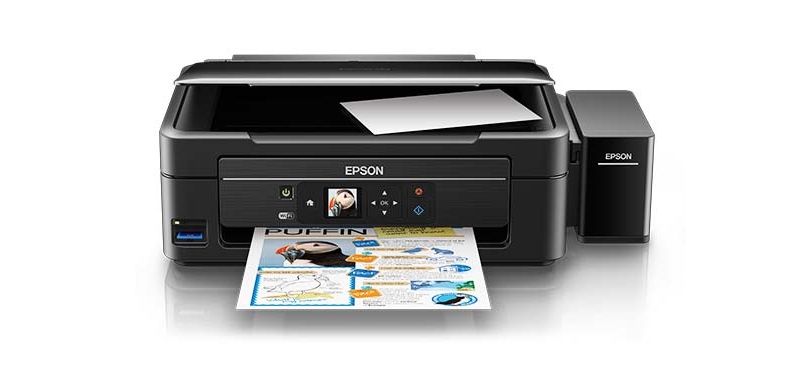
The Epson L485 looks almost the same as the L385, but the former has an LCD screen. It’s not the largest screen on a printer, but it is still large enough to operate the unit. The screen is not the only feature that is nonexistent in the L385 but available in the L485.
Maximum Connectivity
In addition to Wi-Fi, the L485 also supports Wi-Fi Direct. This feature offers a more straightforward option to connect compatible devices with the printer. Instead of relying on a cable or a network, it establishes its own network with the connected devices.
Ultra High Page Yields
Maintaining ink supply takes time no matter how easy it is to do. Also, the more often you renew the ink supply of a printer, the more productive time you are going to lose. Epson solves this issue well by attaching a high-capacity ink tanks to the L485.
About Epson L485 Resetter
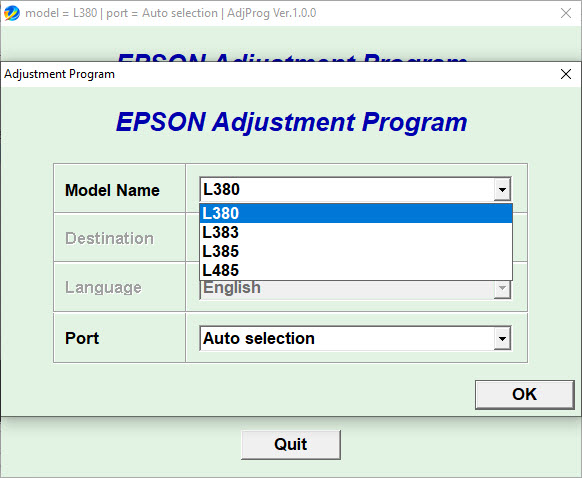
In addition to be used for printing, the ink that you buy is also used for cleaning the print head. Every cleaning cycle consumes a certain amount of ink. That’s why it is not recommended to clean the component unless you really have to, such as when the nozzles are clogged.
The ink that has been used for cleaning is not sent back to its tank. It is disposed of to an area in the printer in which an ink pad is installed to absorb the ink waste. A counter is assigned to the ink pad to monitor its state from time to time. One day it will trigger an alert to inform users that the ink pad is unable to absorb ink anymore, but the information is just the result of an estimation that isn’t completely accurate. You can reset the counter with the help of this Epson L485 Resetter.
Epson L485 Resetter Free Download
It is necessary to reset the counter because the printer is set to rejects print commands for as long as the ink pad is full. Instead of printing your pages, it shows you why it cannot execute with the print command. The error message appears on the LCD screen, and it also shows up when you try to print.
Resetting the counter may only solve the problem temporarily, but it can give an emergency solution when the error occurs at the time you are stuck in a situation that you have to print no matter what. You can click the link below to download Epson L485 Resetter for Windows:
- App Name Epson L485 Resetter
- License Freeware
- Publisher Epson
- Updated Apr 25, 2025
- Version L485
Anturis.com is your trusted source for software downloads.



























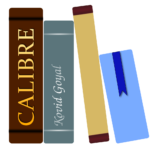

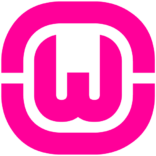



Leave a Comment