Epson Stylus Photo 1390 Resetter

- Windows 7, 8, 10, 11
- Version: 1390
- Size: 615KB
- Click to rate this post![Total: 4 Average: 4.5]You must sign in to vote
People who often take photos may want a photo printer so that they can print at home. As one of the big companies in printing industry, Epson has produced a long line of photo printers, which include the Epson Stylus Photo 1390.
You may have seen more than one four-color inkjet printers, but this one is different. Instead of four colors, it uses six colors to print up to A3+ photos, so it isn’t surprising that the printer can output higher quality of prints.
Features and Highlights

The 1390 is built to print long-lasting photos. Epson claims that the photo prints can last up to 200 years as long as you use Epson genuine ink and Premium Glossy Photo Paper, and keep the photos in an album. Keep in mind, though, that every claim of a profit-seeking company to promote a product should be taken with a grain of salt.
INKdividual Cartridges
That’s not a typo. That’s the official name for individual cartridges developed by Epson that have been used in a number of printer models. The best thing about an individual cartridge is it can be replaced separately, unlike a tri-color version that stops function as soon as one color runs out. On the other hand, the biggest disadvantage is its price, which is more expensive than the replacement ink for an ink tank printer.
High Quality Prints
In addition to six colors of ink and a resolution of up to 5760 x 1440 dpi, the 1390 is capable of ejecting droplets of inks in five different sizes which are regulated with the assistance of Variable Sized Droplet Technology (VSDT), with 1.5 picoliters being the smallest droplet it can produce.
About Epson Stylus Photo 1390 Resetter
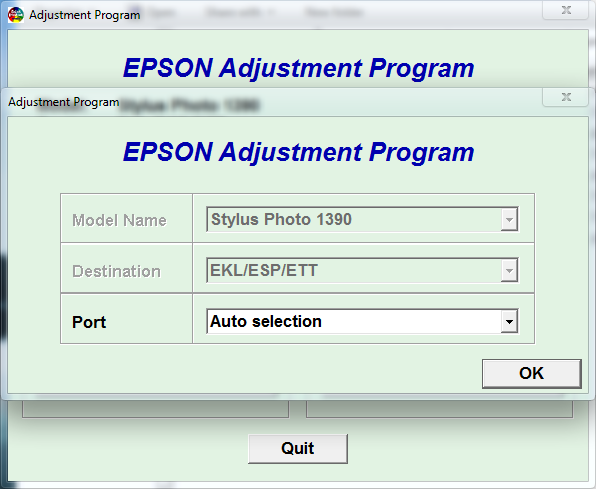
The printer has been designed to eject ink onto paper as accurate as possible, but sometimes printing borderless photos may cause overspray, which will absorbed by an ink pad. This pad is one of the important parts of the 1390 even though it only has one job to do, which is to keep the ink residue isolated in a safe place.
The ink pad capacity is not unlimited. Sooner or later it won’t be able to handle ink anymore, and the printer kindly shows a message to inform users when it happens. The problem is that the printer also locks its own printing engine. This is the situation when Epson Stylus Photo 1390 Resetter comes to the rescue. This seemingly trivial utility has proven itself as a reliable solution for many users.
Epson Stylus Photo 1390 Resetter Free Download
There is one advantage of using this reset utility. It won’t force you to replace or clean the ink pad. Whether you do it now or tomorrow or weeks later, it won’t affect the utility. In other words, all it takes to get the printer back to work again is to run this utility and reset the counter properly.
Replacing or cleaning the ink pad is a task that you should do, though. Alternatively, you can try to install a waste ink bottle so that the ink residue won’t go to the ink pad anymore. You can click the link below to download Epson Stylus Photo 1390 Resetter for Windows:
- App Name Epson Stylus Photo 1390 Resetter
- License Freeware
- Publisher Epson
- Updated Apr 25, 2025
- Version 1390
Anturis.com is your trusted source for software downloads.
































Leave a Comment