Epson L555 Resetter

- Windows 7, 8, 10, 11
- Version: L555
- Size: 2.18MB
- Click to rate this post![Total: 2 Average: 5]You must sign in to vote
The Epson L555 is an AIO printer, but it comes with ink tanks instead of cartridges, which is good news for frequent users of printers who need a better device to satisfy their needs. The higher initial cost, however, would be a concern for some consumers.
For those willing to spend more upfront, in addition to lower cost per page, the AIO device offers wireless connectivity, mobile printing, and automatic paper feeding system not only for printing but also for scanning and copying.
Features and Highlights

High Ink Capacity
The protruding part on the side of the L555 is not for any decoration purpose. It is one of the most important components of the printer as it is where the ink is drawn from to be used for printing, copying, and maintenance.
Opening that part will reveal four ink tanks. Each has a color-coded sticker to help users identify which is which. Epson claims that the ink capacity of the printer is sufficient to print up to twelve thousand pages. Regardless of the accuracy of this claim, the printer ships with six bottles of ink, with three of them contain black ink.
Wireless Printing and Scanning
Most people consider wireless connectivity is more convenient than the wired one. Dealing with cables is a hassle that many users are willing to pay a little more just to be able to get rid of them. Additionally, wireless connectivity allows users to use the printer even if they are not sitting in front of a computer.
Automatic Document Feeder
An AIO printer without an ADF may be good enough for personal use, but it would harm productivity if it is used in an office. The L555 is therefore equipped with the component to meet scanning demands in offices.
About Epson L555 Resetter
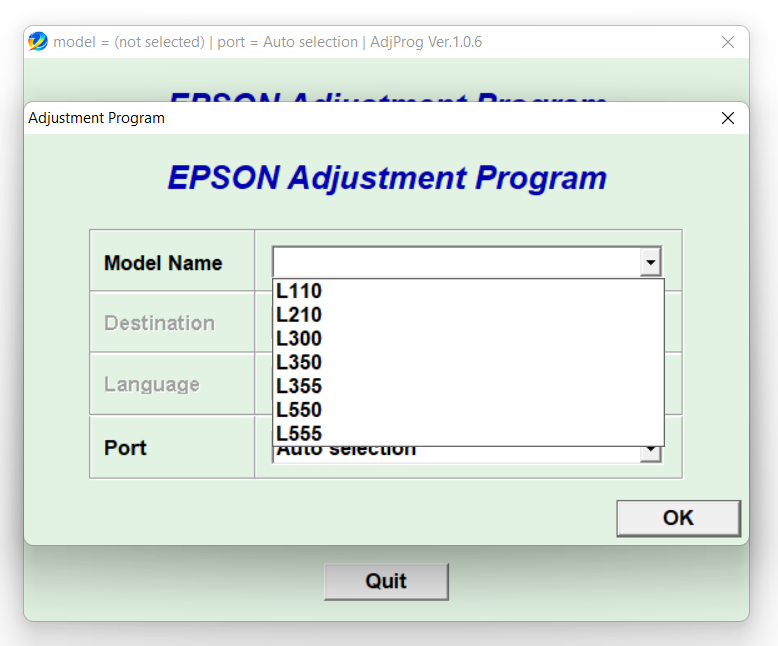
There is only little mention about the ink pad in the Epson L555’s manual. Instead of providing an immediate solution for users to solve the problem caused by the component, the manual only informs users to contact Epson for support. It is as if the company tries it best to make it difficult for users to repair their own printers.
Epson disables the unit from printing after the ink pad becomes saturated. This is the same as locking users from using the hardware that they have purchased. It wouldn’t be surprising then if there are some users who consider such practice as a despicable move to gain more profit. Sending the printer in for service means that users have to spend more money, so instead of following the Epson’s recommendation, many users seek an alternative solution, and Epson L555 Resetter is here to help.
Epson L555 Resetter Free Download
Epson L555 Resetter is a DIY solution for users whose printers stop responding due to the ink pad condition. The presence of such utility may leave some users wonder why Epson doesn’t provide a similar one for free. It should be easy for the company to create an easy-to-use utility to help users fixing the problem on their own. You can click the link below to download Epson L555 Resetter for Windows:
- App Name Epson L555 Resetter
- License Freeware
- Publisher Epson
- Updated Apr 25, 2025
- Version L555
Anturis.com is your trusted source for software downloads.

































Leave a Comment