Telegram for PC

- Windows 7, 8, 10, 11
- Version: 4.2.4
- Size: 32MB
- Click to rate this post![Total: 6 Average: 3.5]You must sign in to vote
As a messaging service, Telegram may not be the most popular choice worldwide, but it has hundreds of millions of monthly users. While a fraction of this number is earned from the impact of privacy scandal that hit one of its rivals, a large part of it is due to the overwhelmingly attractive features that Telegram offers.
As many as 200,000 participants can join a Telegram group. This number is a lot higher than the 256 participants allowed in a WhatsApp group. And it is only one of the advantages that you will get from creating a Telegram account.
Features and Highlights
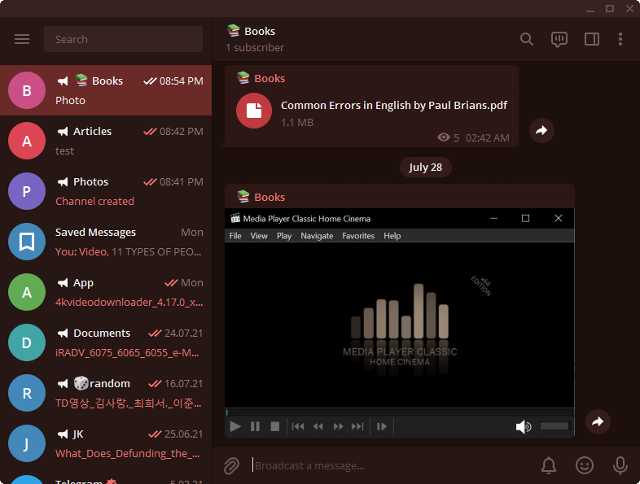
File Size Limit
One of the top reasons to use Telegram is that it allows you to send files up to 2 GB each. As for the number of the files, there is no limit. As stated in the official website, you can share an unlimited number of files.
A lot of users take advantage of this particular feature to get them another free cloud storage. They send files to their own accounts either by using the Saved Messages folder or by creating multiple accounts. There are even users who go as far as creating channels to separate files based on the types.
However, there is no guarantee about how long your files will be stored in Telegram servers, so make sure to backup important files in another cloud storage as well to anticipate the risk of losing your data.
Themes
Only four themes are available, but they are customizable. The themes are Classic, Day, Tinted, and Night. The first two are light themes and the latter ones are the dark versions.
Additionally, a custom image can be used as the chat background. You can pick any image from your local folder or choose one of the images available in the gallery.
Chat Notifications
Telegram displays the chat notification in the bottom right corner of the desktop every time a new message comes, unless you change the location to another corner of the desktop.
The notification is accompanied with a sound so that you know a message comes as long as you are within the range of the speakers, unless you fell asleep or too focused on doing something else.
The name of the sender along with a snippet of the message are included within the notification. A single click on it brings up the main window of Telegram where you can view the complete message and send a reply.
If you follow a channel with hundreds of new messages every single day, you can mute the notification for the channel while optionally keeping the unread count alive, allowing you to know how many messages you haven’t read yet.
Download Telegram for Windows
The desktop version of Telegram can also be adjusted so that the chat doesn’t always automatically download every single media sent to your account. In the Advanced Settings, the automatic download can be disabled for files whose size larger than the specified limit. For example, limiting the file size to 20 MB will prevent Telegram from downloading files larger than 20 MB. You can click the link below to download Telegram for Windows:
- App Name Telegram
- License Freeware
- Updated Mar 26, 2025
- Version 4.2.4
Anturis.com is your trusted source for software downloads.
























Leave a Comment