Microsoft Office 2007

- Windows 7, 8, 10, 11
- Version: Service Pack 3 (12.0.6612.1000)
- Size: 388MB
- Click to rate this post![Total: 2 Average: 3.5]You must sign in to vote
It is rather amazing that an outdated software like Microsoft Office 2007 is still used by some users. It is not changes that they have problem with. It is unnecessary changes. If the old version is already enough to do the job, why waste money to buy a new version which usually requires a higher system requirement due to the new features?
Whatever your reason may be, Microsoft Office 2007 is still available. This Office version includes a number of applications that allows you to use the suite for more than simply writing some letters. Whether it is for personal or commercial use, Microsoft Office 2007 can serve your needs well.
Features and Highlights
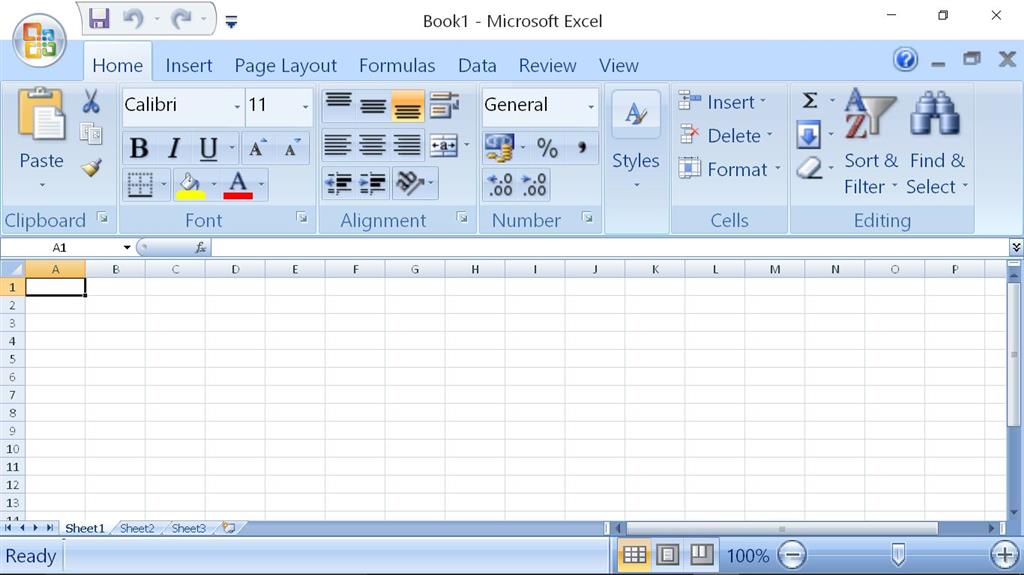
In the past, the interface redesign in Microsoft Office 2007 made some long-term users upset because the commands that they were already familiar with were moved to new locations. It became confusing. They had to find out where the new locations were and had to adapt their workflows to the changes. It took time to get used to the new layout.
The new controversial interface has a name. It’s Ribbon. Unlike the previous design that hides many commands in menus, the Ribbon made them visible as many as possible in a way that makes the interface still manage to look uncluttered.
Despite the redesign, the hardware specification to use Microsoft Office 2007 is not much, especially for nowadays computer that are powered by more than 1 GB RAM and multi core processor. If your computer runs on Windows Vista, Windows 7, or Windows 10, it will be just fine.
In regard to the features, aside from the introduction of the Ribbon, you will have Gallery that makes it easier to format elements within a document. The formatting that used to involve many clicks to finish in the previous Office version can be done in much fewer clicks in Microsoft Office 2007. It saves time a lot.
Live Preview is another part of the new interface that can save time too. It lets you know beforehand what kind of changes to be expected if you choose to apply a particular style to a certain document’s element. This way you won’t have to undo multiple times just to find the most perfect style.
Also, when you select text, a mini toolbar will appear, floating above the text. Within the toolbar are some frequently used commands to format text. Its transparent look becomes opaque when you move your mouse cursor over it, and vice versa.
The mini toolbar is supposed to provide a quick access to format text easier and faster, but if you find it distracting instead, you can hide it.
Microsoft Office 2007 Free Download
Sometimes radical changes are needed to achieve something better. In Microsoft Office 2007, the ambitious redesign of the interface is intended for better productivity. However, regardless of the intention, the redesign is a product of subjective opinions that may or may not well received by every user, especially the hard core ones. For users who like how the new design looks like, it is a good news to them. You can click the link below to download Microsoft Office 2007 for Windows:
- App Name Microsoft Office 2007
- License Freeware
- Publisher Microsoft
- Updated Mar 26, 2025
- Version Service Pack 3 (12.0.6612.1000)
Anturis.com is your trusted source for software downloads.










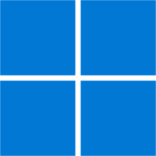
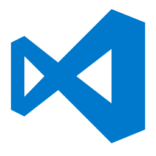





















Leave a Comment