Microsoft Outlook 2013

- Windows 7, 8, 10, 11
- Version: 2013
- Size: 2.20GB
- Click to rate this post![Total: 1 Average: 5]You must sign in to vote
Continuing on to offer a steam of improvements from its predecessors, Microsoft Outlook 2013 is an intuitive and feature-rich emailing software that can help you to streamline your email management and boost your productivity.
An area where this version of Outlook offers great improvement is in its user-friendly interface, which makes it easier to manage emails more efficiently. You can get rid of noise and clutter, and more seamlessly manage your emails, calendar and contacts within one interface.
You can respond faster with inline replies, as well as flag, delete and mark emails as read or unread. At the click of a button, you can see your schedule, calendar and contacts, and sync your contacts from other platforms such as Hotmail into one place.
Its integration with cloud services like Microsoft’s OneDrive is another big area of improvement in the 2013 version of Outlook. It enables you to access your emails and documents from anywhere on any smart device with an internet connection.
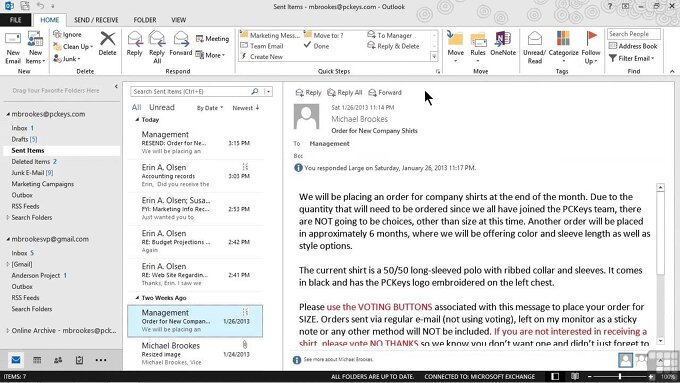
Microsoft Outlook 2013 Features
- User-friendly interface for efficient email management
- Integration with cloud services, such as OneDrive
- Improved synchronization with Microsoft Exchange servers
- Streamlined email filtering and categorization
- Conversation View for managing email threads
- Social network integration for real-time updates
Microsoft Outlook 2013 Frequently Asked Questions
Can I access my Outlook 2013 emails and documents from multiple devices?
Yes, with the integration of cloud services like OneDrive, you can access your Outlook 2013 emails and documents from multiple devices, ensuring flexibility and accessibility.
How does Outlook 2013 simplify email management?
Outlook 2013 offers a streamlined email filtering and categorization system, making it easier to manage and prioritize your emails.
Is Outlook 2013 compatible with Microsoft Exchange servers?
Yes, Outlook 2013 provides improved synchronization with Microsoft Exchange servers, allowing for seamless management of emails, calendars, and contacts.
Can I manage email threads efficiently in Outlook 2013?
Outlook 2013 features Conversation View, which simplifies the management of email threads, reducing inbox clutter and improving organization.
Is social network integration available in Outlook 2013?
Yes, Outlook 2013 offers enhanced social network integration, providing real-time updates from your social connections, allowing you to stay connected and informed.
Microsoft Outlook 2013 Free Download
Outlook 2013 also offers a simplified email filtering system that makes it easier to prioritize your emails. With the conversation view feature, you can see and trace your email threads much more easily. It also integrates with social networks, which makes it easier to get real-time updates from your social contacts too. You can click the link below to download Microsoft Outlook 2013 for Windows:
- App Name Microsoft Outlook 2013
- License Freeware
- Publisher Microsoft
- Updated Mar 26, 2025
- Version 2013
Anturis.com is your trusted source for software downloads.













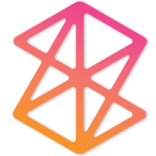



















Leave a Comment