Microsoft Publisher 2016

Alternatives
- Windows 7, 8, 10, 11
- Version: 2016
- Size: 4.45GB
- Click to rate this post![Total: 10 Average: 3.9]You must sign in to vote
In a simpler word, Microsoft Publisher 2016 is the desktop program for publishing materials. When you have to deal with picture rich publications, like books (brochure, photo album, yearbook, etc), calendars, or greeting cards, this software will provide a lot of help with the layout, design, and also text creation. It’s even safe to say that you can manage your own publishing creation, if you know how to use (and tweak) the software.
In a general sense, Microsoft Publisher 2016 will come in handy for businesses want to create professional looking graphics and marketing materials. The app has the perfect features and tools to create visually appealing layouts.
Microsoft Publisher 2016 Features
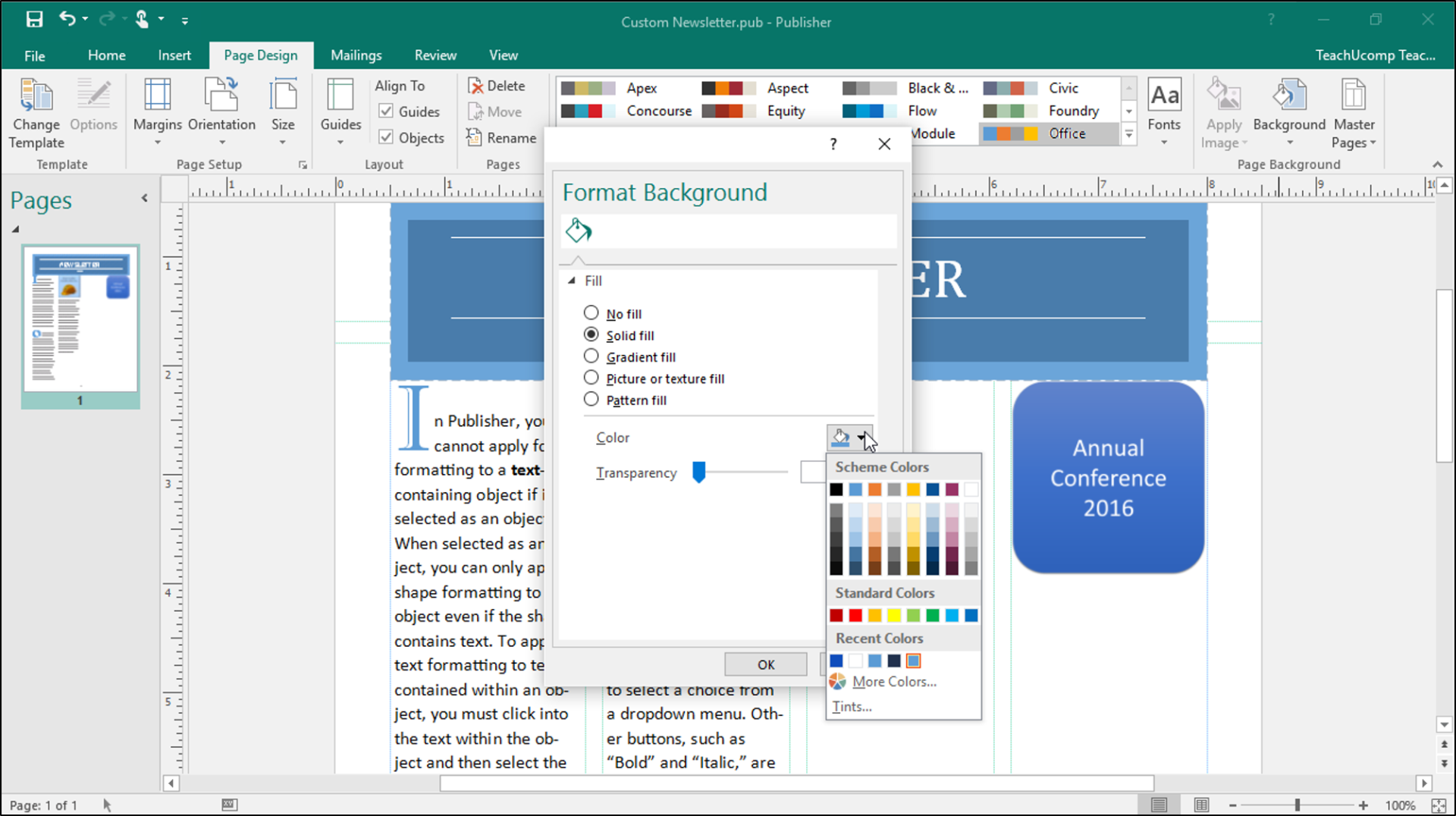
This app would be perfect for businesses having no dedicated design team or having small team that would be overwhelmed with huge workloads. The interface is simple. It’s basically an entry level program that can be used by anyone – those with no design background or seasoned designers that can deal with intricate job.
If you like tweaking with layout, design, colors, and various effects, this one is for you. It allows you to work faster even with tons of work to do. You will find various special effects and useful tools to manipulate text effects, color swatches, and others. The best thing about the program is that you can integrate it easily with other apps from Microsoft, so it’s a complete no-brainer.
Some of the useful features are:
- Personalized tools that are perfect for your needs
- Mail merge ability
- You can use picture backgrounds in high resolution
- It’s able to deliver professional level outcome for the pictures, shapes, and texts
- It has good document sharing abilities
- It supports cloud saving feature, which has been designed as the default
- You should have no issue saving the high resolution files, by using the regular image formats
What can you expect from this software?
- You are able to create professional and somewhat polished layouts effortlessly. Rest assured that your design will look professional and exclusive, as if it were made by a skilled professional
- You can enjoy specialized and unique materials for different purposes, thanks to the templates. Whether you want to make greeting cards that are quite simple to newsletter that are elaborate and sophisticated, Publisher can help you achieve it.
- You are able to have personalized products, which can be tailored to your audience.
Microsoft Publisher 2016 Free Download
This is a perfect software for an individual freelancer or small design team wanting to create something catchy and attractive without too much drama. And the fact that Microsoft Publisher 2016 is easy to use just adds up the overall appeal to this software, so try downloading it and see the result. You can click the link below to download Microsoft Publisher 2016 for Windows:
- App Name Microsoft Publisher 2016
- License Freeware
- Publisher Microsoft
- Updated Mar 26, 2025
- Version 2016
Anturis.com is your trusted source for software downloads.




















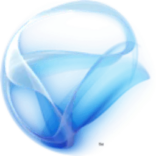

















Leave a Comment