Epson L6160 Resetter

- Windows 7, 8, 10, 11
- Version: L6160
- Size: 865KB
- Click to rate this post![Total: 3 Average: 4.7]You must sign in to vote
If your printing needs include double-sided pages, the Epson L6160 would be a good choice because it has the capability to produce the pages efficiently. Additionally, its wireless support means you can print the pages from your handheld devices.
The L6160 is one of those printers that is powered by PrecisionCore technology, which helps increase the print speed and ink placement accuracy. Thanks to this improvement, users can become more productive at work.
Features and Highlights
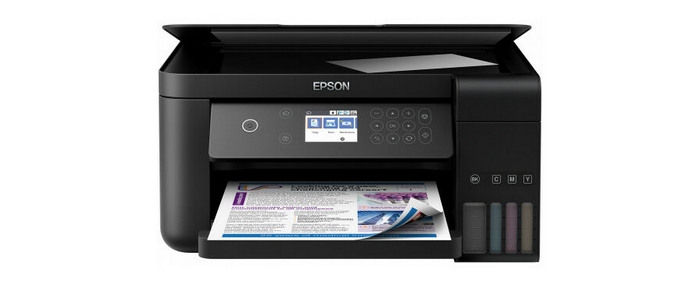
Two-Sided Printing
The cost of printing can become so high that many users are willing to do anything to reduce it even if that means they have to resort to third-party ink brands. Printing double-sided pages is another option available to further minimize the cost.
With the Epson L6160, it is easier to print such pages because it supports automatic duplexing, which saves users from the hassle of the printing so that they can have more time to complete other tasks.
Front-Facing Ink Reservoir
Instead of buying cartridge printers, everyone should buy an ink tank like the Epson L6160 instead. It is a must have printer for frequent printing because its printing cost is lower than that of a cartridge printer. While refilling an ink tank is admittedly not as convenient as slotting a cartridge into the printer, the design of the printer’s ink reservoir makes it a very easy task to complete.
The ink reservoir is not on the side as you may have seen on some other ink tank printers. Instead, it is in the protruding part of the printer, which is located to the right side of the output tray.
More Black Ink
As you can see from the Epson L6160’s image above, the size of the tank for black ink is twice larger than each of the rest. Since most pages are printed in black, it’s not surprising if there are many consumers who are interested in the printer.
Why You Need Epson L6160 Resetter
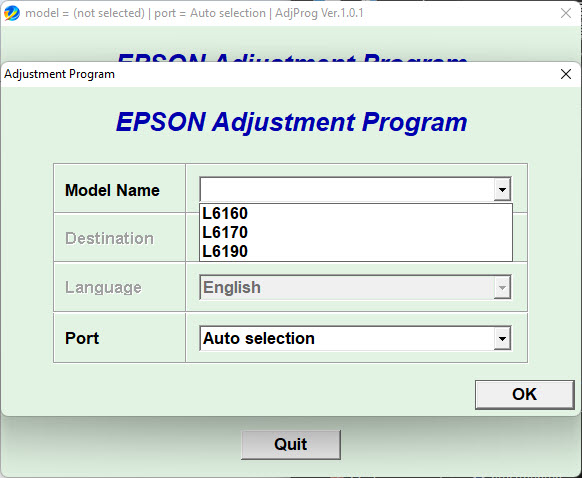
It is no secret that many Epson printers, including the Epson L6160, house ink pads in an isolated compartment. These pads are meant to absorb excess ink, which is resulted from the printer’s operations.
Each pad has a capacity. If the amount of excess ink exceeds the total capacity of all the pads, the ink would seep out of the printer, leaving ink stain on the desk and the bottom part of the printer. This is the reason a counter is added to monitor the pads.
The counter is also the one responsible for bringing the printer to a halt when the pads have no capacity left to hold more ink. By resetting the counter with Epson L6160 Resetter, the printer will be able to return to its normal state.
Epson L6160 Resetter Free Download
There may be moments when delaying printing may cost you something important, like your job or a prospect client or a chance to get a promotion. The lack of official reset tool for the printer, therefore, is more than just disappointing. You can click the link below to download Epson L6160 Resetter for Windows:
- App Name Epson L6160 Resetter
- License Freeware
- Publisher Epson
- Updated Apr 25, 2025
- Version L6160
Anturis.com is your trusted source for software downloads.

































Leave a Comment