Brother MFC-L2740DW Driver

- Windows 7, 8, 10, 11
- Version: MFC-L2740DW
- Size: 165MB
- Click to rate this post![Total: 2 Average: 5]You must sign in to vote
The Brother MFC-L2740DW is a compelling choice for both home and office. Since it only prints monochrome pages, it requires less toner than a color laser printer does, and that means it has lower running cost. Consumers on a budget would probably get curious to find out more about this printer.
It’s a 4-in-1 machine. It has a scanner, printer, copier, and a fax unit built into one compact package to sit on a desk. More impressive is that it has a duplexer that supports each of these core functions.
Features and Highlights

With a width of 40.9 cm, a depth of 39.8 cm, and a height of 31.6 cm, the Brother MFC-L2740DW is one of the smallest MFP units in its class. And its weight is light enough for even a person who rarely exercise to move into place.
Despite its compact appearance, it copies and prints documents at a speed of up to 32 pages per minute. The input tray has a large capacity to fit up to 250 sheets, plus a manual slot into which users can drop a single sheet to print a page. The latter is a handy extra to handle print job that requires paper such as envelopes.
The built-in duplexer is a very nice touch because it has sensors that enable the printer to scan both sides of a paper in a single pass. The printer’s speed is therefore much faster than that of comparable printers without such capability. On the downside, this added value makes the printer a bit more expensive.
One of the benefits that users can get from the duplexer is that it helps save paper, but it’s not the only method available to reduce the running cost of the printer. The printer comes with a function named N-in-One printing mode. Instead of printing one page onto a sheet, this function allows users to print several pages onto a sheet.
Paper handling is convenient enough for low to moderate printing needs. There is a paper drawer at the bottom of the printer with a maximum capacity of 250 sheets. Once you finish loading the paper, you can slot it back and let it sits there during and after printing until the next refill.
The Brother MFC-L2740DW supports two toner cartridges. The standard capacity cartridge is TN630 and the higher one is TN660. They are worth 1200 monochrome pages and 2600 monochrome pages, respectively. The replacement drum unit lasts for twelve thousand pages.
Brother MFC-L2740DW Driver Free Download
Regardless of the price of a toner cartridge, it is always nice if there is a method to reduce its consumption. The Brother MFC-L2740DW has a toner save mode that uses less toner when printing pages, which results in lower output quality than usual.
By making use of the toner save mode, higher capacity toner cartridge, N-in-1 mode, and automatic duplexer, users can save a significant amount of money. Last but not least its automatic document feeder, which fits 35 pages, can handle up to legal-sized paper. You can click the link below to download Brother MFC-L2740DW Driver for Windows:
- App Name Brother MFC-L2740DW Driver
- License Freeware
- Publisher Brother Industries
- Updated Mar 26, 2025
- Version MFC-L2740DW
Anturis.com is your trusted source for software downloads.


























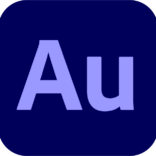






Leave a Comment