Brother MFC-7860DW Driver

- Windows 7, 8, 10, 11
- Version: MFC-7860DW
- Size: 123MB
- Click to rate this post![Total: 2 Average: 5]You must sign in to vote
There is no shortage of printers in the market. Consumers can always find ones that perfectly fit their specific printing needs. The Brother MFC-7860DW is one of the many multifunction printers that brings in competitive features at a competitive price.
It is a 4-in-1 laser printer, to be precise. As with other 4-in-1 printers, there is a fax functionality presents in the Brother MFC-7860DW, but that’s just one of the cool features that the printer offers.
Features and Highlights

Anyone familiar with multifunction printers should be able to recognize an automatic document feeder (ADF) on a printer in just one quick look. That feeder can be found sitting on top of the Brother MFC-7860DW, providing a maximum capacity of 35 sheets for unattended scanning and copying.
The ADF won’t save you money but it will definitely save your time. It is a convenient way of scanning and copying multipage documents because it allows you to accomplish the tasks with barely any effort. There is a little downside, though. It makes the printer a bit heavier. Fortunately, 14.8 kg is still a weight light enough for a person to handle, not to mention that the printer has cutouts on both sides to help you lift it.
The ADF is a nice touch, but it is not the only feature that makes the Brother MFC-7860DW worth buying. Its copy function has the capability to make up to 99 copies at once, and it has a duplexer that allows you to leave the printer unattended while it is printing double-sided pages.
While the ADF carries the paper stock required for copying and scanning, the main drawer that pulls out from the bottom of the printer stores up to 250 sheets for printing. But, instead of relying on it every time you need to print, you should take advantage of the one-sheet manual slot.
Its main purpose is to handle irregular media, but it can also be used as an alternative to avoid paper swapping when you are about to print on the same type but different size of paper. There are other printers whose manual slots accept more than one sheet at a time but they are usually more expensive to buy.
It is important to make sure that your printing needs never require you to print more than 10,000 pages per month because that’s the maximum amount of pages the printer can handle. Printing more would only expose it to a greater risk of damage that may cost you a lot for the repair service.
Brother MFC-7860DW Driver Free Download
The fact that the printer doesn’t provide any upgrade option to increase the amount of paper it can carry for printing, copying, and scanning, makes it more important to make sure that its paper capacity is good enough for your workflow.
The printer’s control panel is also worth mentioning. Though there is only a simple 2-line LCD display with a number pad and speed-dial buttons, as well as a number of shortcut buttons, it is still a feature that helps users accomplish some tasks more easily. You can click the link below to download Brother MFC-7860DW Driver for Windows:
- App Name Brother MFC-7860DW Driver
- License Freeware
- Publisher Brother Industries
- Updated Mar 26, 2025
- Version MFC-7860DW
Anturis.com is your trusted source for software downloads.



























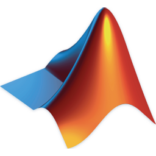





Leave a Comment