Brother DCP-L2550DW Driver

- Windows 7, 8, 10, 11
- Version: DCP-L2550DW
- Size: 42MB
- Click to rate this post![Total: 2 Average: 5]You must sign in to vote
The Brother DCP-L2550DW is a 3-in-1 mono laser printer. It prints, scans, and copies all documents you feed into it, but it won’t fax them because it is devoid of any kind of faxing functionality.
It prints page by page at a fast pace, with a competitive first page out time. It offers more conveniences which translate into higher productivity in the form of automatic loader, automatic duplexer, and wireless connectivity.
Features and Highlights

The physical appearance of the Brother DCP-L2550DW is a strong indication that it is a workhouse printer. While its width is only about 16 inches, a size that fits even on a small desk, its depth is about 15.7 inches, and its height is about 12.5 inches. It’s certainly a big one for a desktop printer.
The automatic document feeder (ADF) adds to the laser printer’s height and weight, which is 25.6 pounds, so even a single person can move it in place without exerting too much effort. Its capacity is quite generous for the price, an enticing offer for offices that scan and copy pages too often to count. But if you need to copy or scan at a resolution higher than 600 dpi, or if you’re about to scan a fragile media, use the flatbed scanner. It can scan at maximum resolution of 1200 dpi.
The mono printer has a front control panel which is tilted upward for ease of use. The panel features five buttons on the left side (Power, Copy or Scan, 2 in 1 ID Copy, WiFi, and Scan), seven buttons on the right side (Menu, Clear, Plus, Minus, Ok, Stop or Exit, and Start), and a small display in between, which is just a simple monochrome screen for up to sixteen characters in two lines.
The cavity at the front of the printer is where the prints come out. It has a flip-up paper tray on its mouth to hold up to 120 sheets. Below the cavity is a manual feed slot for a single sheet. And at the bottom of the printer is where the main tray resides.
The main tray is a drawer that needs to be pulled out from the printer so that you can load up to 250 sheets of paper into it. The tray has adjustable paper guides to fit different sizes of paper.
34 ppm is the best speed it offers on printing multipage documents. Scanning in equally fast, but unlike printing which can only output black and white pages, the scanner surprisingly captures in color.
Brother DCP-L2550DW Driver Free Download
This mono printer is an excellent choice for consumers who prioritize print speed over print quality. Text quality is average, but keep in mind that this is a laser printer, the type of printer widely known to produce superior print quality to inkjet printer.
In addition to speed and quality, the other factors such as paper capacity, paper handling, automatic document feeder, automatic double-sided printing, affordable operational cost, and ease of use are the reasons why this printer is a great pick for a small office. You can click the link below to download Brother DCP-L2550DW Driver for Windows:
- App Name Brother DCP-L2550DW Driver
- License Freeware
- Publisher Brother Industries
- Updated Mar 26, 2025
- Version DCP-L2550DW
Anturis.com is your trusted source for software downloads.
































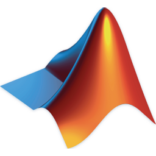
Leave a Comment