Canon iP2680 Driver

- Windows 7, 8, 10, 11
- Version: iP2680
- Size: 10MB
- Click to rate this post![Total: 2 Average: 5]You must sign in to vote
Printing files directly from the screen of a mobile device is certainly convenient, but not everyone needs the capability. There are many home users who need nothing more than just basic functionality to print school assignments, shipping addresses, reports, web pages, and so forth, which is why the Canon iP2680 is a good fit.
Although it is a single-function printer that is not as sophisticated as the high-end models, it can crank out serviceable print quality at a decent speed.
Features and Highlights
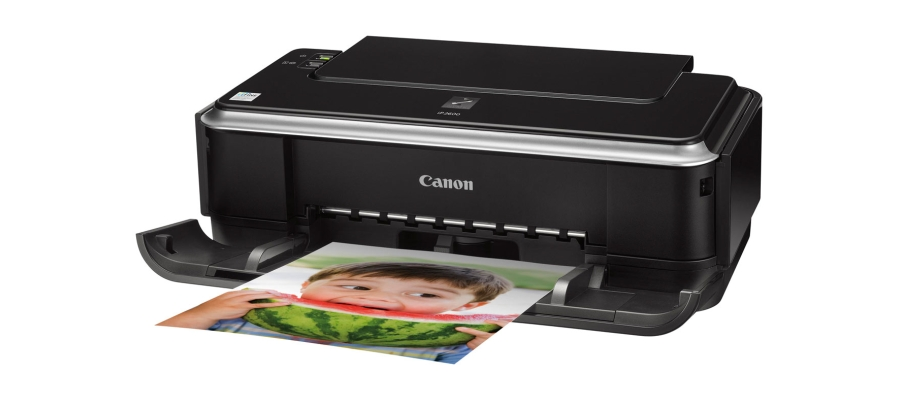
Printer size is an important factor to consider if desk space is a concern. Even after the output tray is extended, the Canon iP2680 still has a fairly compact size for a desktop printer at 17.4 inches wide, 10 inches deep, and 5.6 inches tall.
The low price of the Canon iP2680 is the biggest attraction to consumers who are on a strict budget. However, as soon as the fact that one of the ink cartridges it uses is a tri-color cartridge, the printer may look less attractive. The idea of discarding an entire cartridge just because one of its color is depleted sounds wasteful. That’s why there are some people who avoid printers with that type of cartridge even though their upfront prices are cheaper than those of some other printers in the market.
Even though tri-color cartridge is a different type of cartridge, replacing it is as easy as the standard one. You just need to open the panel housing the cartridges in the Canon iP2680, pull out the empty one, replace it with the new cartridge, and then close the panel. It’s easier than refilling a refillable ink tank in an inkjet printer.
The printer does have an output tray, though, which is something that many other low-end Pixma printers lack of. Before printing, it has to be opened, and its extension needs to be extended unless you don’t mind the prints falling to the floor should you place the printer on a shelf or a desk with too little space around its body.
With the help of a USB cable, the printer can connect to a desktop computer. The USB port is on the left side of its rear, so it is quite easily accessible even if the printer is placed close to the wall. Not that it matters though, since users are most likely to plug the USB cable into the port before placing the printer against the wall.
Canon iP2680 Driver Free Download
This driver gives you more than simply enabling the computer to use the printer to print pages. With it, you can decide which you need to prioritize between print speed and quality. There is a trade-off between the two. Your decision will also have an impact on the ink consumption. Printing pages at highest quality puts more burden on the printer as it has to work harder, and it consumes more ink.
This lightweight driver also lets you perform printer maintenance right from the screen of your computer. You can click the link below to download Canon iP2680 Driver for Windows:
- App Name Canon iP2680 Driver
- License Freeware
- Publisher Canon
- Updated Mar 26, 2025
- Version iP2680
Anturis.com is your trusted source for software downloads.
































Leave a Comment