Canon IP2770 Resetter

- Windows 7, 8, 10, 11
- Version: IP2770
- Size: 9.5MB
- Click to rate this post![Total: 6 Average: 4.7]You must sign in to vote
Of all the inkjet printers that Canon has manufactured so far, the Canon IP2770 is aimed at consumers who need to print borderless photos. The company claims that the photo printer is capable of outputting photo prints that lasts for centuries with the support of its ChromeLife100+ technology.
It’s also one of the Canon printers that uses a hybrid ink system in which pigment and dye inks are used together to produce better print quality whether you print documents or photos.
Features and Highlights

Hybrid Ink System
The IP2770 uses pigment ink to deliver sharp text and dye ink to deliver vivid colors. With these inks, combined with genuine photo papers, the photo prints are guaranteed to last over three hundred years as long as they are stored under proper storage conditions.
FINE Technology
The print speed and quality of a printer partly depend on its printhead. The IP2770 uses a printhead armed with FINE, which stands for Full-photolithography Inkjet Nozzle Engineering, technology. This is a part of Canon’s nonstop efforts to stand out from the rest in the competition.
Canon boasts FINE as the key technology that enables the printer to deliver ink drops onto paper faster than that of conventional systems while still maintaining ink placement accuracy.
Easy-PhotoPrint EX and Auto Photo Fix II
The printer comes together with Easy-PhotoPrint EX, a software specifically designed to support photo printing. It enables you to print photos with or without borders on various paper sizes, create personalized photo albums and calendars, and add text to photos. On the other hand, Auto Photo Fix II is a software that help improves the quality of your photos by fixing underexposed photos and color balance.
Canon IP2770 Resetter for Ink Absorber
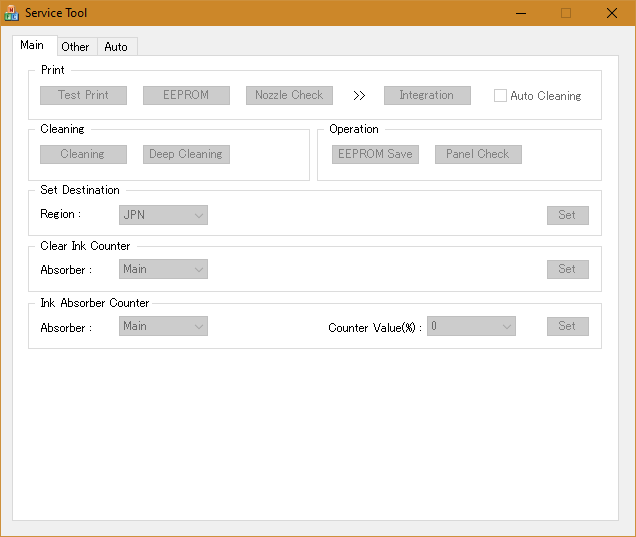
The Canon IP2770 has a component called ink absorber. As the name suggests, it absorbs ink, but only the ink that isn’t used anymore, e.g. the ink that is left behind from printing borderless photos. This type of printing is known to cause overspray, which is a term for those droplets of ink that do not land on paper.
This ink absorber has a capacity limit. The printer will notify users when it almost reaches the limit. If you print many borderless photos, you will probably receive the notification sooner than expected. Fortunately, the IP2770 is one of the Canon printers whose ink absorber can be replaced by users, although the process would probably be a bit of a mess. After replacing the ink absorber, its counter needs a reset, which you can do with the help of this Canon IP2770 Resetter.
Canon IP2770 Resetter Free Download
Canon IP2770 Resetter is a free utility to reset the counter value of the ink absorber in the printer. It doesn’t need to be installed, but the whole process of resetting the counter is a bit of a hassle in which you may have to sacrifice at least one paper and few drops of ink. You can click the link below to download Canon IP2770 Resetter for Windows:
- App Name Canon IP2770 Resetter
- License Freeware
- Publisher Canon
- Updated Mar 26, 2025
- Version IP2770
Anturis.com is your trusted source for software downloads.

































Leave a Comment