Canon IR-ADV C3520 Driver

- Windows 7, 8, 10, 11
- Version: IR-ADV C3520
- Size: 57MB
- Click to rate this post![Total: 2 Average: 5]You must sign in to vote
The Canon IR-ADV C3520 is an all-in-one color laser unit with four core functions. It is a strong performer offering plenty of highly competitive features which are necessary for a machine built for use in high-volume business environments.
Intuitive interface is a part of those features which helps consumers use each function more comfortably. Moreover, not only can the settings be customized, but they can also be saved for repeated use, boosting efficiency at work to a new level.
Features and Highlights

Securing a printing device in an office is a must because it is one of potential entry points for data breach. The Canon IR-ADV C3520 provides a number of ways to enhance security such as using firewalls to limit communication, setting up a proxy server to facilitate connection with devices outside the network, and implementing Transport Layer Security (TLS) protocol to encrypt communication between devices.
Forced Secure Watermark and Document Scan Lock are two other features that help safeguarding confidential information from unauthorized copying. The former’s purpose is to discourage any attempt of copying sensitive information, and the latter is to restrict copying and optionally embed tracking code for investigation.
The Canon IR-ADV C3520 is also a cost-effective printer by providing some options that allow users to minimize waste. The ability to print on each side of a paper, for example, cut downs the number of papers for printing.
Previewing a print job before execution lets you check whether the result will be as good as your expectation, and gives you a chance to correct mistakes if there are any, thus the risk of repeating caused by an unexpected result can be avoided. Not only it prevents papers from being wasted, it also let you save more on toner.
Even though Forced Hold Printing is a more of a security feature, it can also be used to save on toner and paper. By enabling this particular function, accidental printing by one or more users whom the documents are not meant for can be avoided, thus preventing consumables from being used for nothing.
There is plenty of toner to print thousands of documents and enough paper capacity to support high-volume printing and copying. Printing a large amount of documents, though, may be best to do at night or at any other specific time when no one else need to use the machine. The Canon IR-ADV C3520 makes it easier by including a function named Scheduled Printing, which lets you schedule a print job at a specified time.
Canon IR-ADV C3520 Driver Free Download
The multifunction device has two paper drawers. The number of papers each can hold depends on the thickness of the papers, i.e. 500 sheets of 80 gsm paper or 640 sheets of 64 gsm paper. On the other hand, the multipurpose tray provides space for 100 sheets of 80 gsm paper or 120 sheets of 64 gsm paper.
On the whole, the machine is a highly dependable workhouse for maintaining a healthy level of productivity in high-demand workplaces. You can click the link below to download Canon IR-ADV C3520 Driver for Windows:
- App Name Canon IR-ADV C3520 Driver
- License Freeware
- Publisher Canon
- Updated Mar 26, 2025
- Version IR-ADV C3520
Anturis.com is your trusted source for software downloads.



























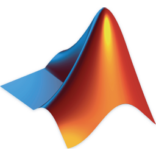





Leave a Comment