Canon MX497 Resetter

- Windows 7, 8, 10, 11
- Version: MX497
- Size: 9.53MB
- Click to rate this post![Total: 1 Average: 5]You must sign in to vote
The Canon MX497 is a relatively affordable multifunction printer that has a set of appealing features, which include but not limited to the 20-sheet automatic document feeder (ADF) that sits on top of the unit. Those who scan a lot of documents would love this particular feature.
This printer, which is one of Canon’s Pixma units, can connect to a wireless network for ease of access. Additionally, its Access Point Mode function allows mobile devices to connect to the printer wirelessly without a router.
Features and Highlights

Auto Power On/Off
The printer always consumes power whether it is printing or idle. You need to turn it off if you want to save on electricity, but doing so repeatedly by hand is a hassle and no one would want to do it, especially when there is a much easier way.
Auto Power Off is a function that turns off the printer automatically after it is idle for a specified period of time. It can be disabled and enabled anytime. If you want the printer to turn on automatically when the connected device sends data to it, you need to enable Auto Power On.
Keep in mind that when the printer is in Off mode, it still consumes power. Although it consumes much less than when it is being turned on, the consumption still adds to the overall operational cost of the printer.
Quiet Mode
No one should ever print at night, but if you really have to, you may want to reduce the noise by enabling the Quiet Mode, which is a function that can be found in the Maintenance tab of the printer’s driver. There are two options available to choose from. The “Always use quiet mode” reduces the noise until you disable this option, and the “Use quiet mode during specified hours” lets you specify the period of time when the mode needs to be activated.
Why You Need Canon MX497 Resetter
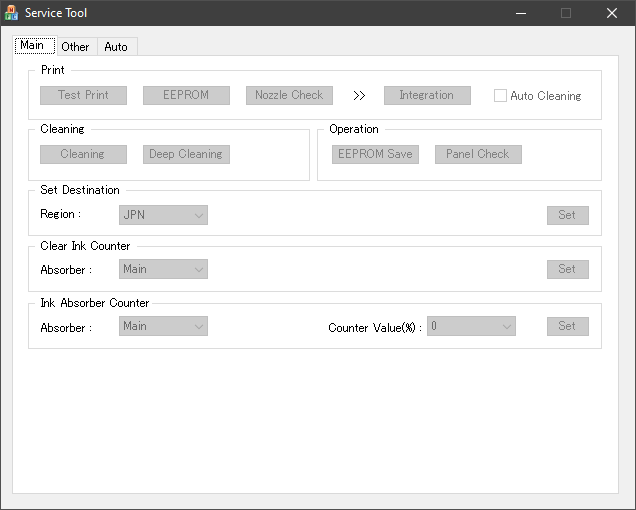
Ink pads, which Canon refers to as ink absorber, are where excess ink is collected in the Canon MX497. Using the pads is a simple yet effective approach to isolate the ink in one place. These pads have a capacity limit, and sooner or later they will need to be replaced.
If you still cannot use the printer after replacing the pads, you will need to reset the counter that Epson adds into the printer to monitor how much ink absorbed by the pads. Canon MX497 Resetter is a necessary tool to complete the task largely because Canon doesn’t want you to fix the printer yourself.
Download Canon MX497 Resetter
Resetting the Canon MX497’s ink pad counter is less of a hassle compared to replacing the pads, but the process still requires you to restart the printer by turning it off and then turning it back on.
For those who may find this reset utility a bit challenging to use can watch one or two videos on the web that explain how to properly use it. You can click the link below to download Canon MX497 Resetter for Windows:
- App Name Canon MX497 Resetter
- License Freeware
- Publisher Canon
- Updated Mar 26, 2025
- Version MX497
Anturis.com is your trusted source for software downloads.

































Leave a Comment