Epson ME Office 510 Resetter

- Windows 7, 8, 10, 11
- Version: ME Office 510
- Size: 589KB
- Click to rate this post![Total: 1 Average: 5]You must sign in to vote
The Epson ME Office 510 brings the convenience of a multifunction device to speed up work so that you can have more time to do other, more important tasks. The only feature missing from the list of its core functionalities is faxing.
When the 3-in-1 unit is closed, it measures 342 mm deep, 450 mm wide, and 182 mm tall. To load paper into the printer, you need to pull up its vertical tray, but you have to make sure that the printer has several inches of rear clearance before doing so.
Features and Highlights

Ink System
The ink that the printer needs to print and copy pages comes from a set of cartridges. The black, cyan, magenta, and yellow have rated page yields of 250 pages, 495 pages, 360 pages, and 605 pages, respectively. These ink cartridges add to the weight of the printer.
As the company that builds the printer, Epson wants its customers to spend money as much as possible on it and thus keeps advising customers to use genuine ink cartridges, but you don’t have to follow the advise. There are third-party ink cartridges available for much cheaper prices out there. The only challenge is to find which one that can deliver high quality prints.
Performance
The Epson ME Office 510 is rated at 32 black pages per minute in economy mode. This speed drops significantly when printing color pages, which is rated at only fifteen pages per minute in the same economy mode. Printing a borderless 4×6-inch photo takes approximately 143 seconds to complete.
Scan speed is rated at 8.8 milliseconds per line for black and white pages, and 26.2 milliseconds per line for color pages at 1200 dpi.
Why You Need Epson ME Office 510 Resetter
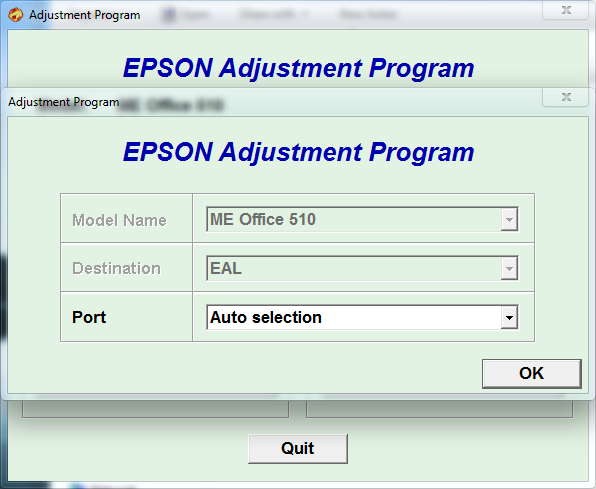
There are many components inside the Epson ME Office 510. If they get damaged, the printer would cease to function. Ink pads are among those components. They will eventually become too saturated with waste ink and such condition will render them unusable to do their tasks properly.
Unless you decide to throw it away for a new printer, it can be fixed. The process is a hassle, but it just takes a few minutes to fix the printer, partly thanks to this Epson ME Office 510 Resetter.
The main reason the reset utility gets so popular is because Epson seems to be prioritizing profits over customers, proven by the fact, among others, that the official reset tool is made available only to a small subset of customers instead of every customer.
Epson ME Office 510 Resetter Free Download
Many users dislike the idea of sending in the Epson ME Office 510 just to get its ink pads replaced. It’s not just about how much money they have to spend for the service’s cost.
When a printer is being serviced, you won’t be able to print anything unless you have another printer, which would be a problem should you have some pages that you must print. This is the other reason users prefer fixing the printer themselves. If you think the same, you can click the link below to download Epson ME Office 510 Resetter for Windows:
- App Name Epson ME Office 510 Resetter
- License Freeware
- Publisher Epson
- Updated Apr 24, 2025
- Version ME Office 510
Anturis.com is your trusted source for software downloads.

































Leave a Comment