Canon iP2580 Driver

- Windows 7, 8, 10, 11
- Version: iP2580
- Size: 9MB
- Click to rate this post![Total: 2 Average: 5]You must sign in to vote
The Canon iP2580 is perhaps a good fit for anyone whose main concern is about how to get a reasonably decent printer at the cheapest price possible.
There are certainly a few features that the printer lacks of because of the low price, but they would probably not enough to put off budget-minded buyers, unless they find a comparably priced printer that offers more features.
Features and Highlights
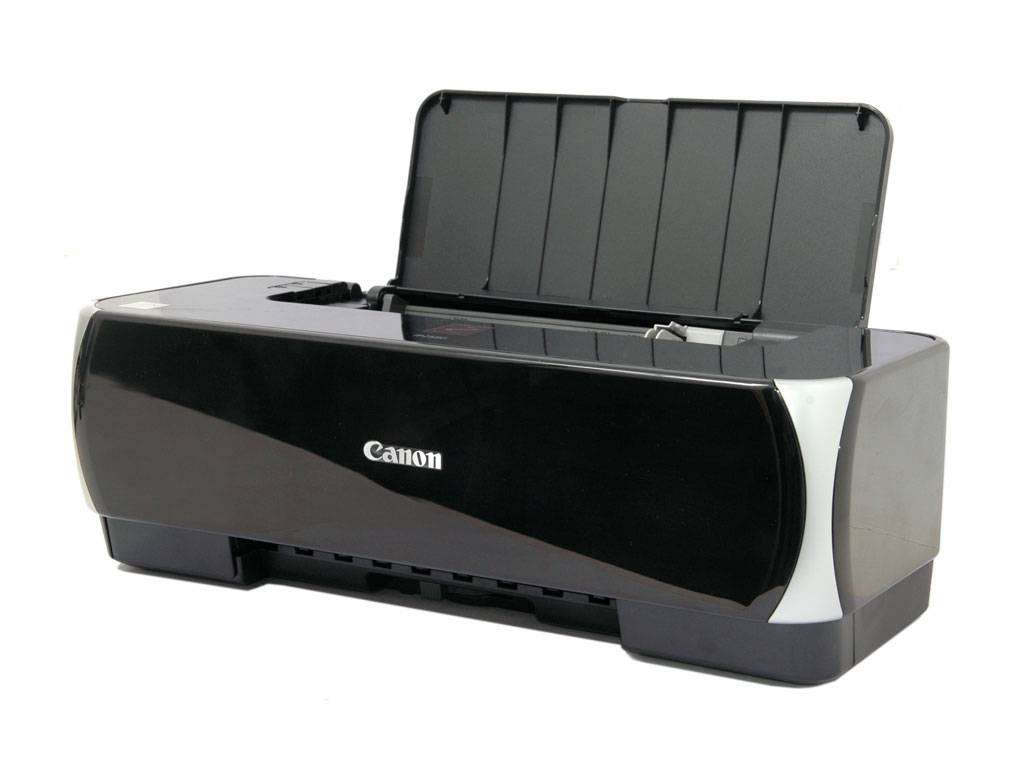
The Canon iP2580 comes without an output tray, which could be enough of a reason not to buy it, depending on one’s circumstances. For people who don’t have a desk or shelf large enough to prevent the prints from sailing to the ground, this seemingly minor issue could turn into a major one that significantly impact the purchase decision.
More bad news is that despite the Canon iP2580 being a four-color inkjet printer, it employs an ink system that relies on a set of two ink cartridges. It means that one of the two must be a combined cartridge containing three colors.
It is widely believed that such a cartridge, while its purchase cost is cheaper than the cost of buying three individual cartridges, is more costly in the long run. Unlike an ink tank which can be refilled, this cartridge is not refillable, so the only option left when one of the colors runs out is to discard it. It means that the consumers have to shell out money for three colors to replace one color.
In addition, a combined cartridge contains less ink than three individual cartridges. This shouldn’t be a problem for those who don’t print a lot, but for those who do, the ink cartridge will be replaced more often, and that means there will be more downtime, which affect productivity to a certain extent.
There is only a single tray at the rear to handle papers. It’s not one that can hold hundreds of pages, but it is suffice for low volume printing needs. The printer itself is never intended to be a high-volume unit, after all.
The Canon iP2580’s connectivity is limited to USB only. And while the power cord is included in the box, the USB cable required to print pages from a computer must be purchased separately. This means that the initial cost of the printer is actually a bit higher than the quoted price.
Direct printing from a camera is a luxury that no one should expect from a printer this cheap. Wired and wireless network support are nonexistent too. Even a display is a convenience that one has to let go of should he or she decides to buy the printer.
Canon iP2580 Driver Free Download
As if all the missing conveniences aren’t enough yet, the Canon iP2580 is, unfortunately, a little noisier than the Canon iP2200 when printing pages at maximum speed.
The good news is that the Canon iP2580 is fairly good at printing. It can crank out pages at a satisfactory speed. You can click the link below to download Canon iP2580 Driver for Windows:
- App Name Canon iP2580 Driver
- License Freeware
- Publisher Canon
- Updated Mar 26, 2025
- Version iP2580
Anturis.com is your trusted source for software downloads.































Leave a Comment