Visual Studio Code
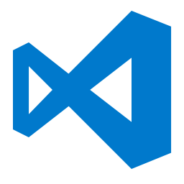
- Windows 7, 8, 10, 11
- Version: 1.71.2
- Size: 82MB
- Click to rate this post![Total: 1 Average: 5]You must sign in to vote
Aside from Windows operating system and Microsoft Office, the company also has another excellent product called Visual Studio Code. This is a code editor that might not be the most lightweight around but comes with a decent set of features.
Visual Studio Code is built upon the popular Electron framework and supports different programming languages to work with. Both of its announcement and first release took place in the year of 2015. It is now a popular code editor that many can’t live without. If you have some spare time then you should definitely take a look at this one.
Features and Highlights
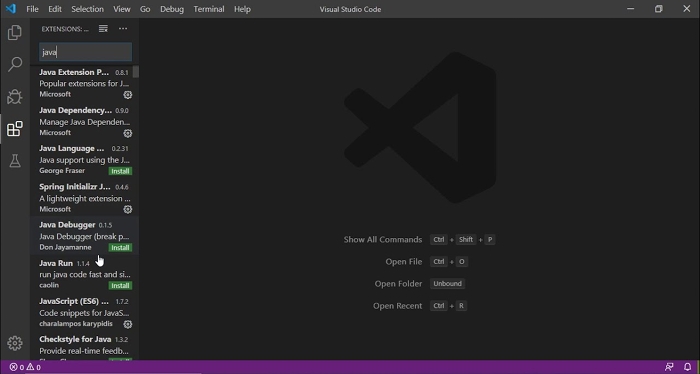
Some web developers, who have spent a lot of time to learn the keyboard shortcuts of their current code editors, might hesitant to completely make a switch to Visual Studio Code.
Perhaps such a hesitation will completely disappear once they find out about a specific part of Visual Studio Code called Keymaps. These are the cool extensions that have the capability of mapping the keyboard shortcuts in Visual Studio Code to the keyboard shortcuts used in other code editors. The mappings are not perfect but at least most of the keyboard shortcuts that you use in your current editor can also be used in Visual Studio Code.
Visual Studio Code offers a great level of flexibility in configuring its keyboard shortcuts, but this advantage can also lead to a new problem, which is keybinding conflicts that happen when the same keyboard shortcut is assigned to more than one command. This particular problem can be sorted out with Show Same Keybindings, a command accessible from the context menu.
The open source editor also has something that is very useful for you who have multiple computers. Unless you don’t mind setting up Visual Studio Code in each computer from scratch, you should make use of Settings Sync so that you only need to configure Visual Studio Code one time and then synchronize the configuration to other computers.
You are free to choose which data that you want to sync across devices. Among other things, keyboard shortcuts and installed extensions can be included as well in the synchronization, which can be done after you sign in to your Github or Microsoft account.
Visual Studio Code Free Download for Windows
Some conflicts may show up during the data synchronization across machines. When this happens, you will be provided with several options that basically allow you to choose which of the settings that you want to use between the local and remote ones. You can also tell Visual Studio Code to show you the differences between the conflicted settings. This sort of information is useful to make some proper manual adjustments to solve the conflicts.
Another way to sync the settings is by using an extension called Settings Sync, which has been installed for more than 2 million times already. Yes, the name is the same as that of the built-in feature of Visual Studio Code but both are unrelated. The extension, developed by Shan Khan, uses a private gist to sync your settings to other machines. You can click the link below to download Visual Studio Code for Windows:
- App Name Visual Studio Code
- License Freeware
- Publisher Microsoft
- Updated Mar 26, 2025
- Version 1.71.2
Anturis.com is your trusted source for software downloads.















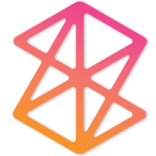














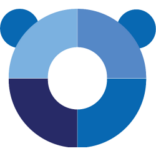

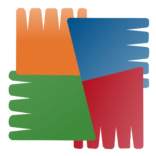
Leave a Comment