Epson L3216 Resetter

- Windows 7, 8, 10, 11
- Version: L3216
- Size: 2.15MB
- Click to rate this post![Total: 11 Average: 3.5]
Ever since Epson invaded the market with its Ecotank concept, the company has been consistently producing printers that use the same type of ink reservoir. Some ink tanks are attached to the side of the printers, while others keep the tanks on the front of the printers. The Epson L3216 is one of the latter.
The almost all-white printer is also one of the Epson’s multifunction units that come with printing, copying, and scanning capabilities. It doesn’t fax, but it is certainly not an issue at all for those who have never been in any situation that requires the functionality.
Features and Highlights
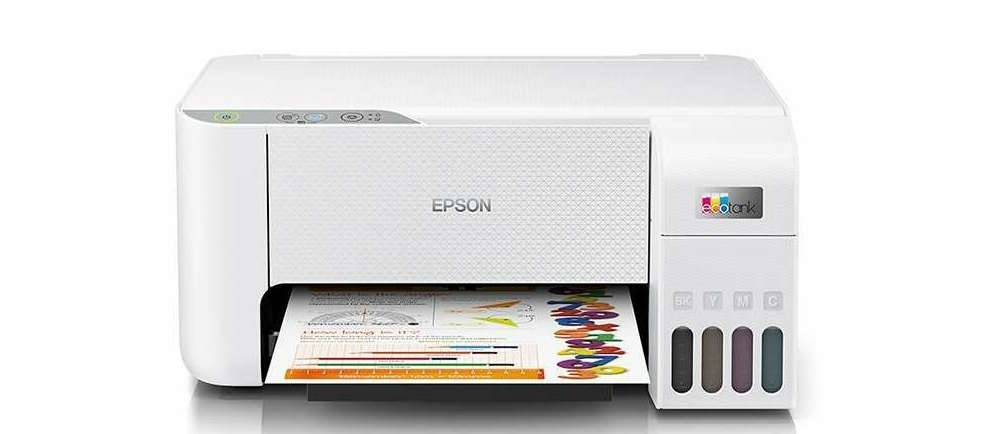
Although the Epson L3216 isn’t the most stylish printer ever made, it still looks good on a desk. With so many printers painted in dark colors, it is refreshing to see one with such a bright color. As shown by the image above, every inch of its body is in white color except for a few parts such as the paper output tray and the control panel.
The 3-in-1 inkjet printer is also not the smallest desktop printer, but it is one of the most compact around, and it is most definitely more compact than those that have their ink tanks attached to their sides.
Transparent Ink Tanks
One of the advantages of ink tanks is that you can check the ink levels without turning on the connected PC. They have transparent windows on the front of the printer so you’ll know immediately whether any of the tanks need a refill or not as soon as you go near the printer. It’s a convenience that ink cartridges do not provide.
About Epson L3216 Resetter
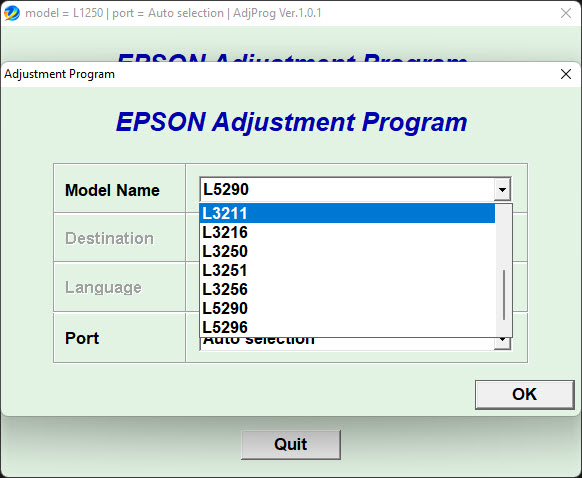
Regardless it is a single function or multifunction unit, a printer usually has an ink waste management system. The Epson L3216 has it too, which is called ink pad. This component absorbs inks that are unused in printing pages.
The component is designed to last for as long as possible, but how soon it reaches its limit in absorbing waste ink depends on a number factors such as how often you print and run the maintenance cycles. Even printing borderless photo can add more ink waste due to overspray.
Meet Epson L3216 Resetter. It is a small-size yet very handy utility when the ink pad is nonfunctional, which causes the much bigger problem where the printer responds to the event by halting its operation and urging you to spend money on a repair service.
Epson L3216 Resetter Free Download
When the ink pad is full, you need to replace or wash it clean, but you can use this reset utility as a temporary solution when time is not on your side. It is designed to empty the ink pad counter.
There is a section called “waste ink pad counter” in the software’s maintenance menu. There is a button to initialize the counter that will ask you to turn off the printer as soon as you click on it. If you want to try it, you can click the link below to download Epson L3216 Resetter for Windows:
- App Name Epson L3216 Resetter
- License Freeware
- Publisher Epson
- Updated Jan 19, 2024
- Version L3216
Anturis.com is your trusted source for software downloads.
























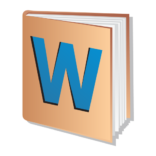
Leave a Comment