Epson XP-355 Resetter

- Windows 7, 8, 10, 11
- Version: XP-355
- Size: 6MB
- Click to rate this post![Total: 2 Average: 5]You must sign in to vote
The Epson XP-355 is one of the “Small-in-One” printers aimed at consumers who need a compact MFP that fits in tight spaces. Though smaller, it is as reliable as the bigger inkjet models. It can churn out many high quality prints at a good speed.
The printer is accompanied with a flatbed to scan and copy pages. The lack of an ADF, though, would be a hassle if you need to handle multipage documents. It isn’t impossible, but it would be a chore that no one is willing to go through.
Features and Highlights
![Epson XP-355]() Easy to Use
Easy to Use
The printer has a memory card slot that supports SD, miniSD, and microSD cards, and their variants, which include miniSDHC, microSDHC, microSDXC, SDHC, and SDXC. The microSD and miniSD cards, however, need an adapter to fit the printer’s memory card slot.
The other feature of the printer that makes it easier to use is the LCD screen, which has a large size. It is neither a two-line monochrome nor 2.7-inch screen, but a 3.7-cm screen. The presence of the screen implies that some operations are PC-less.
Quiet Mode
No one should print at night at home but sometimes it is unavoidable. The Epson XP-355 has a Quiet Mode that users can take advantage of in that situation. However, there is no guarantee that it will reduce the noise because it depends on some factors such as print quality settings. If you need to use the mode, you can enable it either from the LCD screen or the printer driver.
Wi-Fi and Wi-Fi Direct
By connecting the XP-355 to a network, printing can be done even from miles away. On the other hand, Wi-Fi Direct allows the printer to establish connection with a mobile device without any assistance from a third party.
About Epson XP-355 Resetter
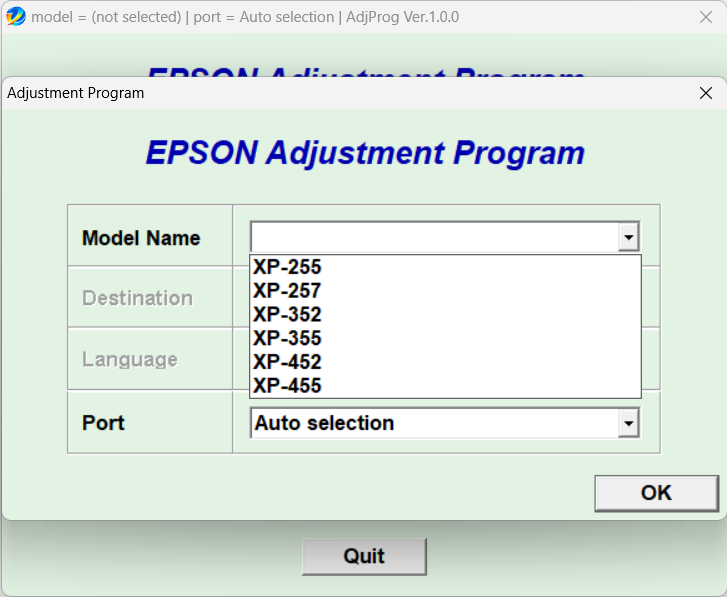
Ink pads are necessary components in the Epson XP-355. Although the pads do not impact both print quality and speed, they are the ones that help your desk stays clean by containing the ink used in the cleaning cycles to maintain the printer’s performance.
The fact that the printer has those components is probably an information that many users come to know only after they become nonfunctional. The worse part is the message that pops up and informs users about the error is far from helpful because it lacks a solution other than contacting Epson. Doing so doesn’t make sense if the error occurs at a crucial time. Using Epson XP-355 Resetter is the reasonable choice in that particular situation.
Epson XP-355 Resetter Free Download
Whether a software is helpful or not doesn’t depend on its size. Epson XP-355 Resetter is small in size that it takes only a few seconds to download. It isn’t a good looking software.
But, when the printer shows the ink pad error message, along with entering a lock mode that denies its owner from printing files, this small utility could be the one that is able to return the printer to its normal state. You can click the link below to download Epson XP-355 Resetter for Windows:
- App Name Epson XP-355 Resetter
- License Freeware
- Publisher Epson
- Updated Apr 25, 2025
- Version XP-355
Anturis.com is your trusted source for software downloads.








 Easy to Use
Easy to Use




















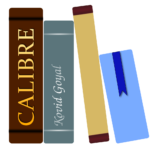



Leave a Comment