Epson L4267 Resetter

- Windows 7, 8, 10, 11
- Version: L4267
- Size: 3.9MB
- Click to rate this post![Total: 2 Average: 4.5]You must sign in to vote
Although the Epson L4267 can scan pages, it has more features for printing. The lack of an automatic sheet feeder makes the scanner suitable for light duty only.
Its design is highly attractive, but the primary attraction is its ink system that does away with the famously expensive disposable ink cartridges. Not only does the system offer low-cost printing, it also has more ink capacity.
Features and Highlights

Bigger Tank for Black Ink
To the right side of the front paper tray is the L4267’s ink reservoir in which four tanks reside. Each tank contains a different color of ink and has the same size except for the black ink tank, which is twice as large as each of the other tanks, giving more room to store a larger amount of black ink to print a lot more black pages.
It it so easy to check the ink level of the tanks that you can do it every time you are about to print. It’s all thanks to the tanks being located on the front of the printer and the semi transparent window of each tank.
Automatic Double-Sided Printing
Aside from printing in draft mode, another option to save more money on the L426’s operational cost is to print on both sides of paper. With its automatic duplexer, the printer can complete double-sided print jobs without user intervention, so almost everything runs automatically. You just need to load enough sheets of paper, adjust the print settings, push the print button, and leave the rest to the printer.
100-Sheet Paper Tray
Before you can print, you need to pull up the paper tray at the back to hold paper, which will then be fed into the printer one by one until the print job is completed.
The Epson L4267 has a moderate paper capacity that lets it prints up to one hundred pages before it requires a refill. Swapping out paper is inevitable, though, if you need to print on paper different from the one currently loaded in the main tray.
Why You Need Epson L4267 Resetter
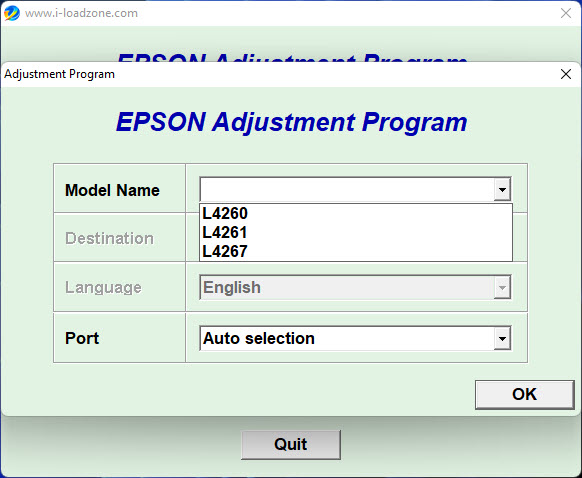
The Epson L4267 uses an excess ink management system that relies on ink pads. These components are helpful. However, they will cause the printer to brick when they become saturated.
In the past, the support page that addresses the ink pad issue tried to convince customers to replace their printers even though it is actually easy to fix the problem. Only after a backlash did Epson change the statement. The company, however, doesn’t offer repair tools, which has prompted consumers to use Epson L4267 Resetter.
Epson L4267 Resetter Free Download
You will only need around 4 MB of your disk space to keep this reset utility. Aside from the L4267, it can also be used to address the same issue on two other models, namely the L4260 and L4261.
The utility can also perform various tasks, but most users only need its capability in resetting the ink pad counter. You can click the link below to download Epson L4267 Resetter for Windows:
- App Name Epson L4267 Resetter
- License Freeware
- Publisher Epson
- Updated Apr 24, 2025
- Version L4267
Anturis.com is your trusted source for software downloads.
































Leave a Comment