Epson L3101 Resetter

- Windows 7, 8, 10, 11
- Version: L3101
- Size: 13.79MB
- Click to rate this post![Total: 4 Average: 4.3]
The Epson L3101 is an all-black MFP capable of borderless 4R printing. The company boasts that the printer is built to offer low-cost printing but only if buyers are willing to bear the higher initial cost of the printer.
Its ink system provides enough room to hold ink that can last for two or three years, depending on what you print and how often you print. On the downside, scanning multipage documents may require you to put in more efforts because the MFP’s scanner isn’t supplemented with an automatic document feeder.
Features and Highlights
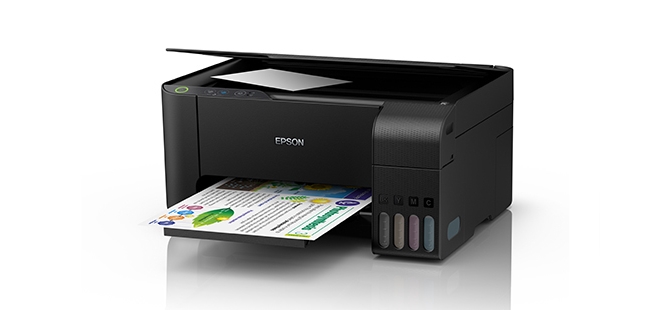
Ink System
A full set of inks give you a page yield of about twelve thousand pages, 7000 of which are color pages. The inks are stored in four refillable bottles, separated based on color. When a bottle is running out of ink, you can open the top cover of the ink tank to refill the bottle until it is full.
The bottles are easily accessible because they are positioned next to the output tray, both of which are at the front of the printer. Each bottle has a transparent wall, so you can immediately find out which of the bottles that need replenishment.
Paper Capacity
As a printer built for home and home office use, the Epson L3101 has a single paper input tray for one hundred sheets that can be configured to hold other types of paper such as photo paper and envelope.
The multifunction unit also has a single output paper tray with enough room for thirty sheets of A4 plain paper. If your print task includes many photos, the output tray can at least hold twenty photo prints.
On the other hand, just like any other flatbed scanner, the Epson L3101’s scanner can be used to scan one or several originals at once, depending on what you scan.
Why You Need Epson L3101 Resetter
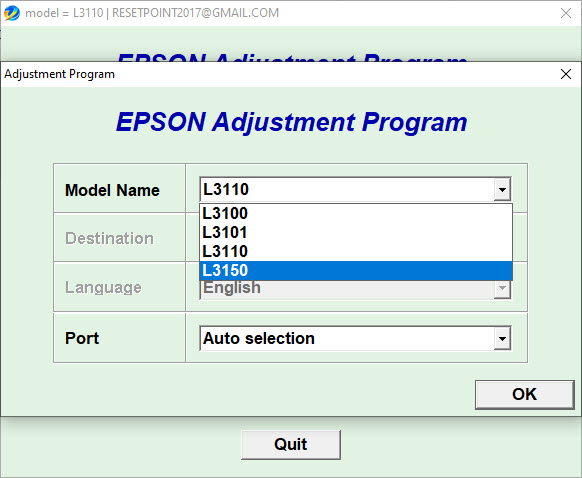
In a hidden compartment of the Epson L3101, there are porous pads that Epson refers to as ink pads. While it is true that these are just some pads, they are more important than what they seem. However, Epson’s decision to lock the printer just because they are ‘dead’ is unacceptable to some customers. A warning is sufficient, or at least an option to cancel the lock should have been provided.
There is no explanation as to why Epson doesn’t let users replace the ink pads on their own, so it’s hardly surprising that there are suspicions that the company’s decision related to the ink pad is purely motivated by profit. The good news is you can replace the pads easily and you can use Epson L3101 Resetter to reset the printer’s ink pad counter.
Epson L3101 Resetter Free Download
Every software should be accompanied with a proper documentation to help new users, but Epson L3101 Resetter doesn’t have any. Fortunately, it is not that complicated to complete the process of resetting the ink pad counter. The only hassle is it requires you to restart your printer. You can click the link below to download Epson L3101 Resetter for Windows:
- App Name Epson L3101 Resetter
- License Freeware
- Publisher Epson
- Updated Feb 20, 2024
- Version L3101
Anturis.com is your trusted source for software downloads.























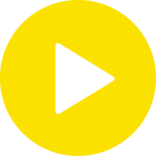

Leave a Comment