Epson T50 Resetter

- Windows 7, 8, 10, 11
- Version: T50
- Size: 524KB
- Click to rate this post![Total: 2 Average: 5]You must sign in to vote
The Epson Stylus Photo T50 is a six-color inkjet printer. As the name suggests, it is a photo printer. While it can print text pages too, it is more capable in printing photos than many other inkjet printers can do.
This printer, however, may not be the one that budget consumers would want simply because of its cartridge-based ink system. The ink cost of this system is too expensive that some users may buy third-party ink instead of the original one to replace the starter cartridges.
Features and Highlights

Six Ink Cartridges
Individual ink cartridges are highly favored than the tri-color counterparts not because of their upfront prices, but rather because the latter has a flaw which can inflate the total cost of the printer’s ownership.
The T50 is one of Epson printers that run on individual cartridges and is built to accommodate six of them. The additional ink cartridges translate into better output quality, but users have to bear higher ink cost to maintain the ink supply.
Print Speed
Each color of ink comes out from ninety nozzles, so there are 540 nozzles in total that are used to apply every drop of ink onto paper. The printer is rated at 37 pages per minute and it takes approximately twelve seconds for the machine to output a 4R photo on a sheet of Epson Premium Glossy Photo Paper in draft mode.
The highest print resolution the T50 supports is 5760 x 1440 dots per inch (dpi), but it will take longer to print at this resolution.
Paper Handling
A tray that stands at the back is the only input tray available on the Epson T50. It has a capacity that can accommodate up to 120 sheets. The lack of extra input tray means that you will need to swap out the paper in the tray when you switch between two printing tasks that each requires a different paper stock.
Why You Need Epson T50 Resetter
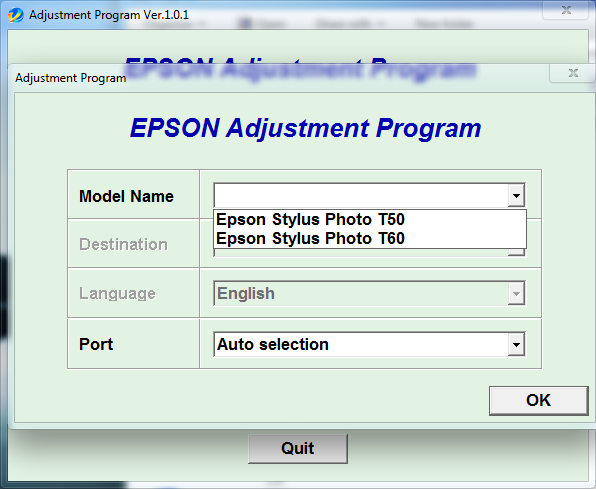
When you buy an ink cartridge, keep in mind that the ink inside the cartridge is also used by the printer to perform self-cleaning tasks. The ink that has been used on these tasks is called excess ink or waste ink, which is collected by ink pads.
These ink pads have saturation points that will prompt the printer to halt its operation and display a warning message when they are reached. Maintaining the ink pads is not a difficult task, but Epson makes it seem like only certified repair providers can do it. This Epson T50 Resetter is the tool that you will need if you want to service the printer yourself.
Epson T50 Resetter Free Download
After you launch the software, you need to click Accept to use it. After that, click on Particular Adjustment Mode, and you will see a list of actions the reset utility can perform.
If you want your printer up and running again, double-click on Waste Ink Pad Counter. As for what to do for the next steps, you can go to YouTube to find videos that show you how to use the software. You can click the link below to download Epson T50 Resetter for Windows:
- App Name Epson T50 Resetter
- License Freeware
- Publisher Epson
- Updated Apr 24, 2025
- Version T50
Anturis.com is your trusted source for software downloads.

































Leave a Comment