Epson TX525FW Resetter

- Windows 7, 8, 10, 11
- Version: TX525FW
- Size: 2.3MB
- Click to rate this post![Total: 1 Average: 5]You must sign in to vote
The Epson TX525FW is a good multifunction device that is more suitable to use in an office than at home. Thanks to its automatic sheet feeder, it looks bulky, but it can still fit on a table.
It’s an affordable printer, but the ink cartridges makes it a very expensive printer to run. On the plus side, scanning multipage documents is a lot easier because it has an ADF, which does the heavy lifting for you.
Features and Highlights

Disposable Cartridges
The Epson TX525FW uses an ink system that allows users to easily replace empty cartridges. The major disadvantage of this system is that it is very costly. Many users tackle this issue by choosing the easiest solution, which is to buy third-party ink brands instead of the genuine ones.
While the TX525FW can handle heavy use, the high prices of the ink cartridges make the printer a lot less attractive for people who print dozens of monochrome and color pages every week.
Also, unlike ink tanks, ink cartridges stay inside the printer, so the only way to check their ink levels is either from the LCD or computer screen.
Automatic Document Feeder
Also called automatic sheet feeder, this component is the one responsible for streamlining the copying and scanning process. The only benefit you can get from this feeder is that you can work more efficiently, unlike auto duplexer that both improve productivity and save money.
If you use A4-size or letter-size paper, the feeder’s tray can take up to thirty sheets, but if you use legal-size paper, the paper capacity of the tray shrinks to ten sheets at most.
Flatbed Scanner
Even though the ADF is more convenient to use to scan or copy multiple pages, sometimes you may have some pages that you want to scan individually because of some reason. If that is the case, then you can use the flatbed scanner.
Why You Need Epson TX525FW Resetter
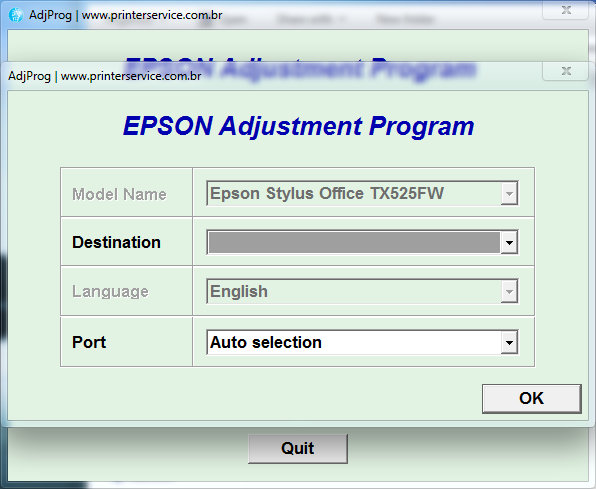
An inkjet printer is impossible to survive without a waste ink management system, at least that is how Epson designs its printers, many of which use several ink pads to collect the ink.
The Epson TX525FW uses the same solution too. However, while the ink pads have been proven to be effective in handling the waste ink, they could become another problem that users have to face one day. The problem appears when a warning message shows up, saying that the Epson TX525FW needs to be serviced due to the ink pads being no longer usable.
The most cost-effective approach to solve the issue is to use Epson TX525FW Resetter rather than following what Epson advises its customers to do in the situation.
Epson TX525FW Resetter Free Download
Every solution that Epson brings to the table requires users to pay a sum of money to get the TX525FW fixed. If you don’t like any of the solutions, you can try to fix it yourself by using this reset utility. You can click the link below to download Epson TX525FW Resetter for Windows:
- App Name Epson TX525FW Resetter
- License Freeware
- Publisher Epson
- Updated Apr 24, 2025
- Version TX525FW
Anturis.com is your trusted source for software downloads.


























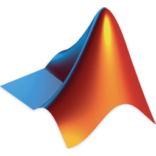






Leave a Comment