HP OfficeJet Pro 8600 Driver

- Windows 7, 8, 10, 11
- Version: 8600
- Size: 30MB
- Click to rate this post![Total: 2 Average: 5]You must sign in to vote
The HP OfficeJet Pro 8600 is a solidly constructed MFP with plenty of features to like. For a start, this machine can fax too, in addition to its capability to print, scan, and copy. The purchase price is also reasonably attractive.
The multifunction printer is a continuation of the previous model with an improved engine to print faster and is the cheapest version of the 8600 series, which comprises three models. The other two are the 8600 Plus and 8600 Premium. That last one is the most complete model but also the most expensive to buy.
Features and Highlights

The cheaper price of the HP OfficeJet Pro 8600 comes at the expense of a few missing features and less impressive features. Take a look at its display, for example. It is a 2.65-inch touch screen, which is smaller than its pricier siblings, each with a 3.4-inch display.
The screen is attached to an adjustable hinged panel, which makes it easier to use, at the front side of the printer. Though smaller and has fewer touch buttons, it provides the same onscreen interface as those of its siblings.
The printer has no manual feed slot. Its paper handling system includes a 250-sheet paper tray and a 35-sheet automatic document feeder (ADF). The former is at the very bottom of the printer, well hidden below the 150-sheet output tray. The latter is typically positioned on the top of the printer.
If you need more paper capacity, the Premium model offers not one but two 250-sheet paper input trays, along with everything else that the HP OfficeJet Pro 8600 lacks of. They both have the same duty cycles, however, which is twenty thousand pages a month each, with a recommended print volume from 250 to 1250 pages per month.
Being the cheapest out of the three models, the HP OfficeJet Pro 8600’s print speed is slower. 32 ppm at draft quality and 5 ppm at best quality for black pages. But the first page out time is the same as the other two, which is thirteen seconds for black pages and fourteen seconds for color pages.
Also, while the printer has an automatic duplexer, it is only for printing, not for copying or scanning. The ones included in the other two models can print, copy, and scan double-sided pages.
Fortunately, wireless connectivity is not in the list of missing features in the HP OfficeJet Pro 8600. It is also easy to enable the connectivity from the touch screen, which only takes a few steps and doesn’t require any software to be installed in advance.
HP OfficeJet Pro 8600 Driver Free Download
The print quality of the HP OfficeJet Pro 8600 is relatively comparable to that of a laser printer. This is impressive because there aren’t many inkjet printer can achieve the same feat.
Printing document at the highest quality consumes more ink than usual, however, and the price of a cartridge is not cheap. This is why printing at draft quality is preferable for internal documents. You can click the link below to download HP OfficeJet Pro 8600 Driver for Windows:
- App Name HP OfficeJet Pro 8600 Driver
- License Freeware
- Publisher HP
- Updated Mar 26, 2025
- Version 8600
Anturis.com is your trusted source for software downloads.



























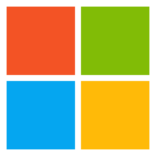





Leave a Comment