Epson L351 Resetter

- Windows 7, 8, 10, 11
- Version: L351
- Size: 657KB
- Click to rate this post![Total: 2 Average: 5]You must sign in to vote
The bulge on the side of the Epson L351 may look odd to some consumers. That part is where the printer houses its ink tanks, each of which holds a large volume of ink. The large ink capacity is an attractive offer, but what makes the offer even more enticing is the print cost per page which is lower than that of an ink cartridge.
The Epson L351 is built to provide a single machine capable of executing three primary tasks: printing, scanning, and copying pages. There is no support for automatic duplexing and faxing.
Features and Highlights

Duplexing and Scanning
The multifunction printer doesn’t have a duplexer to output double-sided prints automatically, but it does support manual duplexing.
If you need to scan pages, you will have to place one original at a time on the glass surface of the flatbed scanner since it lacks the required feature to feed the originals automatically, which is why the L351 is far from ideal for those who scan multipage documents frequently.
Four Colors of Ink and Four Ink Tanks
As with inkjet printers in general, the L351 uses a set of colors widely known as the CMYK model that includes black, cyan, yellow, and magenta colors. Each color of ink is in a separate tank and ejected onto paper through a separate set of nozzles on the printhead.
The placement of the ink tank, which is on the right side of the L351, takes up more space than many cartridge-based multifunction printers. For those who have space constraints, there are ink tank models that put the tanks in front, so they need less desktop space.
Performance
The L351 can print at a rated speed of 32 ppm, copy one monochrome page in five seconds and one color page in ten seconds, and scan at 2.4 ms/line. It can make twenty copies at maximum.
Why You Need Epson L351 Resetter
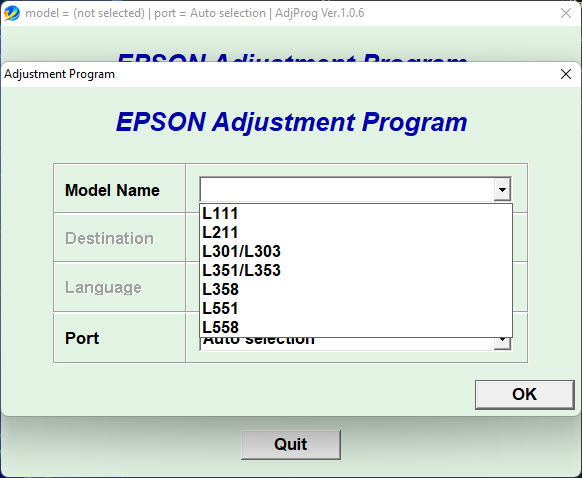
The solution Epson employs to manage waste ink in the Epson L351 is a group of sponges. They absorb every drop of ink until they cannot do it anymore, which will then lead to a situation where anyone won’t be allowed to use the printer to print pages.
The easiest solution is probably to send the L351 in for service because all you need to do is just wait until it is fixed. If you don’t want to wait, then you may need this small-size reset utility which will help you complete the next step that you have to go through after replacing the sponges.
Epson L351 Resetter Free Download
The procedure of resetting the L351’s ink pad counter is not complicated, but those who are not familiar with this reset utility may find themselves a bit struggling in figuring out how to use it due to the lack of information from the developer.
One thing for sure is that it doesn’t require users to do anything complicated. Restarting the printer may put off some users but even that only takes a few seconds to do. You can click the link below to download Epson L351 Resetter for Windows:
- App Name Epson L351 Resetter
- License Freeware
- Publisher Epson
- Updated Apr 25, 2025
- Version L351
Anturis.com is your trusted source for software downloads.

































Leave a Comment