Canon IP1980 Resetter

- Windows 7, 8, 10, 11
- Version: IP1980
- Size: 225KB
- Click to rate this post![Total: 2 Average: 4]You must sign in to vote
Having a photo printer like the Canon IP1980 to be always within reach at home may sound a good idea to some people, especially those who love taking snapshots and want some of the best ones to be printed out.
Despite being labeled as a photo printer, this printer only provides four colors of ink instead of six of them. It does provide some photo-centric features, however, and it can produce 4R photos without borders at a resolution of up to 4800 x 1200 dpi, though this type of printing is known to waste more ink due to overspray.
Features and Highlights

The lack of an output tray, which is commonly found on most printers regardless whether they are inkjet or laser printers, may make the Canon IP1980 a bit inconvenient to use because users have to prepare a table large enough to be able to receive the printed pages, otherwise they would fall to the floor when you’re not around to catch them.
100-Sheet Paper Tray
The IP1980 comes with a paper tray that can fold up and fold down easily, giving users a room to drop a pile of paper sheets. How many sheets it can hold depends on the paper type, size, and thickness. If you use plain paper, you can drop up to 100 sheets into the tray. As for the output tray, as mentioned above, it has none.
Two Ink Cartridges
The photo printer uses four colors of ink stored in two cartridges. As some of you may have guessed, one of them is different from the standard individual ink cartridge in that it contains three colors instead of one color of ink. Also worth mentioning is that the tri-color cartridge contains dye-based ink, while the black one, which is an individual ink cartridge, is a pigment ink.
About Canon IP1980 Resetter
As with the other Canon’s inkjet printers, the IP1980 has what is called an ink absorber, which is placed in a certain compartment and whose job is solely to catch the ink residue that is resulted from some printing and cleaning routines.
When the printer is printing borderless photos, for example, some droplets of ink may be ejected onto areas outside the photo paper by accident.
You may need Canon IP1980 Resetter when the ink absorber is almost or already full so that you can reset its counter more easily. It would be great if you can replace the absorber on your own, but if you don’t time yet to do so, resetting the counter alone is sufficient to get the IP1980 printing normally again like it always did before.
Canon IP1980 Resetter Free Download
The overall process of resetting the Canon IP1980 doesn’t involve any difficult step to go through, but it would be a bit of hassle as you’d have to restart the printer and click its buttons a few times, and you may also have to waste a bit of ink and a single sheet of paper. You can click the link below to download Canon IP1980 Resetter for Windows:
- App Name Canon IP1980 Resetter
- License Freeware
- Publisher Canon
- Updated Mar 26, 2025
- Version IP1980
Anturis.com is your trusted source for software downloads.































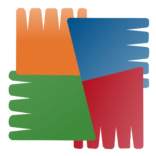

Leave a Comment