Canon iP1000 Driver

- Windows 7, 8, 10, 11
- Version: iP1000
- Size: 4.1MB
- Click to rate this post![Total: 2 Average: 5]You must sign in to vote
Buying a high-end printer seems wasteful if you only print two or three pages every other day. The Canon iP1000 would be a better choice instead. It’s a basic printer that sells for a low price yet offers a decent print speed.
The single-function inkjet printer offers nothing fancy. It doesn’t even provide an output tray to hold the prints. And it has a very simple control panel with no display whatsoever, which makes the printer fully depends on a computer to print pages.
Features and Highlights

At just 15.16 inches wide, 7.68 inches deep, and 6.50 inches tall, the Canon iP1000 occupies less desktop real estate than many of its counterparts. This is an important consideration if you have a rather small desk. The unit weighs about five pounds, so it is easy to lift and put the printer somewhere else when you want to clean your desk thoroughly.
The paper input tray at the back flips up to receive papers that are going to be used for printing the next print job. Its paper guide will help hold the papers in place when the printer is executing a print job.
Since the printer is devoid of an output tray, the prints will either fall to your tabletop or floor if you don’t place the printer far enough to the back of the desk. Some users may find the lack of an output tray is somewhat annoying, but removing the component is what makes it possible for the company to trim down the price a little bit further. Besides, there is an advantage of having no output tray. If you had a different printer before that comes with an output tray, closing the tray after you finish printing is no longer something you need to do to reclaim the desk space.
The operation panel of the Canon iP1000, which is located on the right side of the top surface, comprises two buttons. One is to turn the unit on or off, the other is to cancel or resume printing. There is one small lamp between the two buttons. It serves as a light indicator to let users know whether the printer has been turned off, or whether it is ready to print or is in the process of printing pages, or whether an error has occurred that makes the printer unable to print.
The Canon iP1000 uses four colors, split between two ink cartridges. The black ink has its own cartridge, while rest are combined in a single cartridge. That last one is a cheaper solution for low volume printing needs but more costly for consumers who print more than just dozens of pages on a weekly basis.
Canon iP1000 Driver Free Download
By downloading and installing the driver made specifically for the Canon iP1000, you will be able to make some adjustments and preview the result before printing the documents. Of all the features that the driver provides, the image optimizer can be used to smooth jaggedness in images. You can click the link below to download Canon iP1000 Driver for Windows:
- App Name Canon iP1000 Driver
- License Freeware
- Publisher Canon
- Updated Mar 26, 2025
- Version iP1000
Anturis.com is your trusted source for software downloads.





























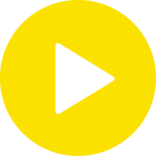


Leave a Comment