HTC Sync Manager

- Windows 7, 8, 10, 11
- Version: 3.1.88.3
- Size: 141MB
- Click to rate this post![Total: 1 Average: 5]
If you have an HTC phone, then you may need HTC Sync Manager that can help you manage data from (and to) your phone and your PC (with Windows based operating system).
Often times, HTC users find themselves within a situation where they need to move or transfer data to another device. But not all devices have the features or abilities to connect different operating systems. But this tool is designed to help users like you enjoy a more straightforward operation without drama or fuss.
HTC Sync Manager Features
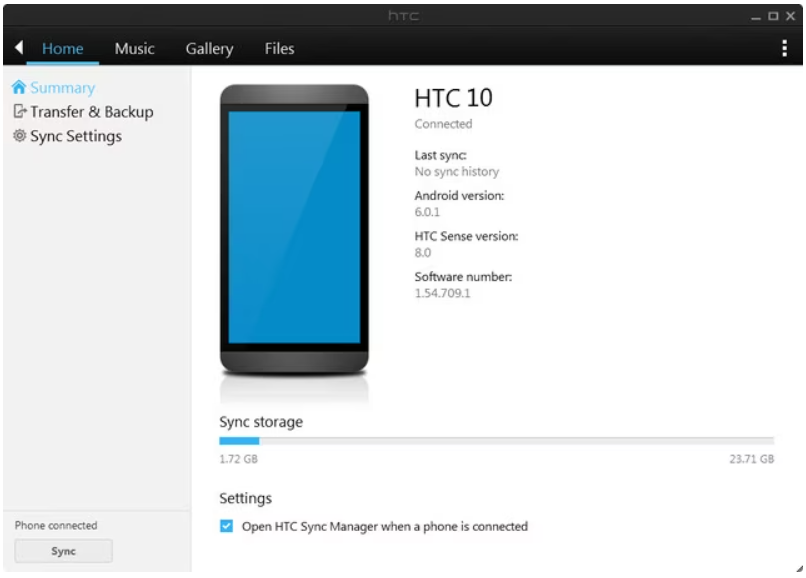
What is HTC Sync Manager, anyway? It’s the desktop tool that can be used to connect your HTC phone with your Windows-based PC. This tool is official so you won’t have to worry about dealing with suspicious program that has malware.
As the name suggests, this tool is able to help you manage data on different devices running on different operating system. You will have no problem syncing data from your phone (iPhone or Android) to the HTC through the PC.
This tool is basically the better (and upgraded) version of the previous HTC Sync. Be advised, though, that this tool is only suitable for HTC phones with newer system. If you use the older HTC Sense 3.6 or even older system, you can only use HTC Sync – NOT this Sync Manager.
So, what you can do with this app, anyway?
- You can display data and manage it between your phone and PC. When you launch this tool, the system would load the local data automatically, such as videos, pictures, and music. You only need to press the button Sync and everything can be managed well.
- You can even play videos and music from the computer. You won’t be able to modify or play videos on your HTC, so this is the extra perks.
- You should be able to move data between PC and HTC. When you can’t find loaded videos, songs, or pictures on your HTC (from the computer), you only need to arrange it manually by clicking the gray button. Then you can expect the saved data within the (default) display folder.
HTC Sync Manager Free Download
You will be able to transfer data from Android or iPhone to the HTC. Managing Content Transfer would be easy. You only need to go to Home and then choose Backup and Transfer, and you will find two different options.
Be advised, though, that you can only transfer the backup data from your iTunes (within your computer) and not from your iPhone directly. Thanks to the open source system, you will find it easy to move data and manage it. You should try HTC Sync Manager and see how you like it. You can click the link below to download HTC Sync Manager for Windows:
- App Name HTC Sync Manager
- License Freeware
- Publisher HTC Corporation
- Updated Nov 28, 2023
- Version 3.1.88.3
Anturis.com is your trusted source for software downloads.










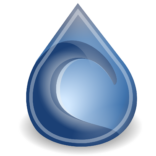

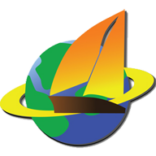

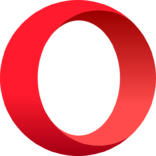

Leave a Comment