Epson L383 Resetter

- Windows 7, 8, 10, 11
- Version: L383
- Size: 20.35MB
- Click to rate this post![Total: 2 Average: 4.5]You must sign in to vote
The Epson L383 carries with it an ink supply system that makes printing pages more affordable. It does have a major downside, however. Its initial cost requires anyone interested to shell out more money to own it than if they buy an equivalent cartridge-based model.
Consequently, it becomes a big hurdle for consumers whose budgets are tight. They may end up choosing another ink tank printer whose price is cheaper or even a cartridge-based model.
Features and Highlights

Print More Pages
An ink tank system usually provides a larger capacity to hold a lot more ink. In the case of the L383, it can produce up to 4500 pages in black and 7500 pages in color, but the actual number of pages may be lower because the printer also uses ink for cleaning routines. When you use the printer for the first time, the machine also consumes ink to prepare itself for printing.
It can still print more pages than a cartridge-based printer can do, however, if you compare it to a comparable model. The best thing about an ink tank system like the L383 has is that the price of the replacement ink is much cheaper than that of an ink cartridge.
More Than Printing
The L383 can do more tasks that a single-function printer cannot do. While the latter is designed only to print pages, the former is capable of making digital and physical copies of documents by means of a flatbed scanner.
According to the technical specifications of the scanner, it can copy a single A4 color page in approximately ten seconds, but the maximum number of copies it can make is only twenty pages.
Why You Need Epson L383 Resetter
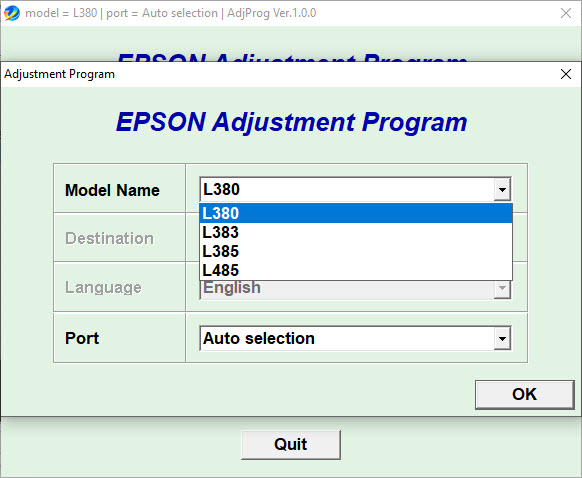
The end-of-life message that you see on your screen is caused by the ink pads. These are the components of the L383 whose sole purpose is to soak up waste ink to prevent it from causing any problem.
The pads have a timer. When it is up, you won’t be able to use the L383 to print. The worst part, though, is the Epson’s solution. In the user guide of the L380 series, it is stated that you must contact Epson for support if you encounter this issue.
Even if you are willing to contact the company, you will probably be suggested either to ship the L383 back for service, have the pads replaced by a certified technician, or replace the printer. Any of these solutions sounds like just an attempt to squeeze out more money from customers. You’d be better off using Epson L383 Resetter instead.
Epson L383 Resetter Free Download
Whether you like it or not, the L383 cannot function without the ink pads. When these components are saturated, you need to take them out from their compartment and clean or replace them. This action must be taken before resetting the ink pad counter, which you can do easily by using this reset utility. You can click the link below to download Epson L383 Resetter for Windows:
- App Name Epson L383 Resetter
- License Freeware
- Publisher Epson
- Updated Apr 24, 2025
- Version L383
Anturis.com is your trusted source for software downloads.

































Leave a Comment