Epson L211 Resetter

- Windows 7, 8, 10, 11
- Version: L211
- Size: 657KB
- Click to rate this post![Total: 1 Average: 5]You must sign in to vote
A multifunction printer is mainly aimed at users who print frequently but occasionally find themselves in a situation where they need to scan or copy some documents. Anyone who needs such printer may want to have a look at the Epson L211.
The best thing about it is its ink system. The main attraction of this system is not the fact that it allows users to store a lot more ink, but rather because it allows users to have that much ink at a relatively low price.
Features and Highlights
 Performance
Performance
The Epson L211 prints monochrome pages at a pace of up to 27 ppm (pages per minute) or 6 ipm (images per minute) in Economy mode, which ejects the least amount of ink onto paper. Print speed drops to around 15 ppm or 3 ipm for color pages. If you print 4×6-inch photos, you may be able to get a speed of 27 seconds per photo in Economy mode or 69 seconds per photo in Default mode.
Ink Tank System
Since its inception years ago, the ink tank system has gained popularity worldwide as the cheaper alternative to the ink cartridge system. The L211 is one of the long list of Epson’s printers that rely on the refillable ink tanks. Every refill can last for a long time, but your mileage may vary, which depends on how often you print. Even if you print hundreds of pages per month, though, you may only need to refill the tanks once a year.
If you are a sporadic user of printer, it would take years to use up all the inks. There are opinions that those who print occasionally might be better off buying a cartridge or laser printer.
About Epson L211 Resetter
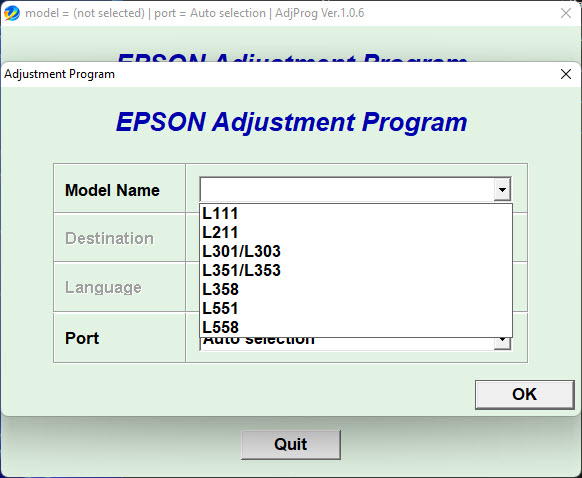
There is a hidden compartment in the L211. It is where the ink that the printer has used for its cleaning routines goes to. One of the main purposes of the compartment is to prevent the ink from making contact with the other parts of the printer, which could cause an unexpected damage.
Instead of using a tank to contain the ink, the printer uses ink pads. When you receive a notification from the printer that the ink pads reaches their capacity limits, Epson L211 Resetter could be the utility that saves the day. It won’t take out the ink pads and have them cleaned for you, but it gives you a chance not to pay any amount of money to Epson to reset the ink pad counter.
Epson L211 Resetter Free Download
Epson L211 Resetter is one of those small-size software that do not focus its attention to how it looks. It’s a maintenance utility for Epson’s printers, and just as with dozens of other similar utilities, what matters the most is its functionality. As long as it is easy to use, that’s good enough.
Its ease of use, however, partly depends on whether or not users have the knowledge on how to use it to reset the ink pad counter. You can click the link below to download Epson L211 Resetter for Windows:
- App Name Epson L211 Resetter
- License Freeware
- Publisher Epson
- Updated Apr 25, 2025
- Version L211
Anturis.com is your trusted source for software downloads.

































Leave a Comment