Epson WF-7710 Resetter

- Windows 7, 8, 10, 11
- Version: WF-7710
- Size: 4MB
- Click to rate this post![Total: 3 Average: 4.3]
The Epson WF-7710 is a wide format AIO printer with an automatic document feeder supplementing the flatbed scanner and a built-in fax modem. It is especially a great choice for those whose printing needs include printing on super tabloid size pages.
The all-black device has a sleek design and intuitive controls, featuring a 4.3″ color touchscreen on a wide front panel. There are several light indicators on that panel too, making it easier to operate the WF-7710.
Features and Highlights

Connectivity
The Epson WF-7710 has every connectivity option you may need. There is the standard USB cable to connect the AIO unit to a PC, Wi-Fi that lets you connect the printer to a local network, Wi-Fi Direct for a direct connection, and NFC which offers peer-to-peer connection simply by touching a compatible mobile device to the printer.
Epson Connect is listed as one of the features of the WF-7710. This means the printer can be remotely accessed and print jobs can be sent to the printer via the internet.
Ink Cost
Although the WF-7710 offers plenty of features, it has one major shortcoming. Its ink cost is too high compared to that of the WF-7720. Even if you buy the high capacity ink cartridges, it doesn’t help much. The ink cost of the Brother MFC-J6935DW is even lower than both of the printers.
Paper Handling and Duty Cycle
The WF-7710’s main tray offers a capacity of 250 sheets, unlike its sibling the WF-7720 which has two 250-sheet paper trays to hold 500 sheets. Both share the same 1-sheet rear feeder, though, and an output tray for 125 sheets.
There is still another paper tray on top of the printer to feed paper for scanning and copying. Its capacity is 35 sheets and supports both simplex and duplex scanning and copying.
The maximum amount of pages the Epson WF-7710 can print is twenty thousand pages. It is the duty cycle of the printer.
About Epson WF-7710 Resetter
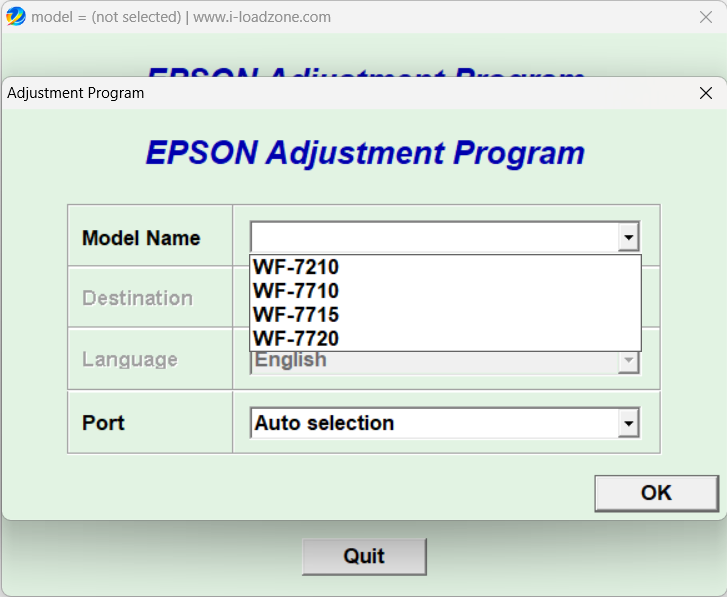
Each ink pad in the Epson WF-7710 has a specific shape to fit the container. Each of them shares the same task, which is to absorb ink that is no longer usable. The print head maintenance, for example, requires ink. If the print head is clogged, more ink is needed to clean it. After the ink is used to unclog the print head, the ink pads absorb it.
The role of Epson WF-7710 Resetter is to reset the ink pad counter. Everyone who owns the WF-7710 and encounters the ink pad issue needs this utility because resetting the counter is the only way to bring the printer back to normal.
Epson WF-7710 Resetter Free Download
This reset utility is a very helpful solution, especially considering that Epson doesn’t provide any means for users to handle the ink pad issue, but bear in mind that using this utility will not free you from the obligation of replacing the ink pads. You can postpone the replacement but it would be better if you replace it as soon as possible. You can click the link below to download Epson WF-7710 Resetter for Windows:
- App Name Epson WF-7710 Resetter
- License Freeware
- Publisher Epson
- Updated Feb 20, 2024
- Version WF-7710
Anturis.com is your trusted source for software downloads.


























Leave a Comment