Free Studio

- Windows 7, 8, 10, 11
- Version: 6.7.2.909
- Size: 100MB
- Click to rate this post![Total: 1 Average: 5]You must sign in to vote
- License Type: Full_Version
Free Studio is an all-in-one multimedia software for Windows users that offers a great way to manage and convert different kinds of media, making it a handy tool for content creators, video enthusiasts, or for general users that want to convert files from one type to another. As the name implies, it’s totally free to use!
Free Studio lets you effortlessly convert different kinds of audio and video files into different formats, which make it easier to make files compatible between different devices and platforms. It also offers solid video editing abilities; you can edit, enhance, trim, cut and merge video clips, as well as add visual effects and transitions. In short, you can customize videos to your liking using this tool.
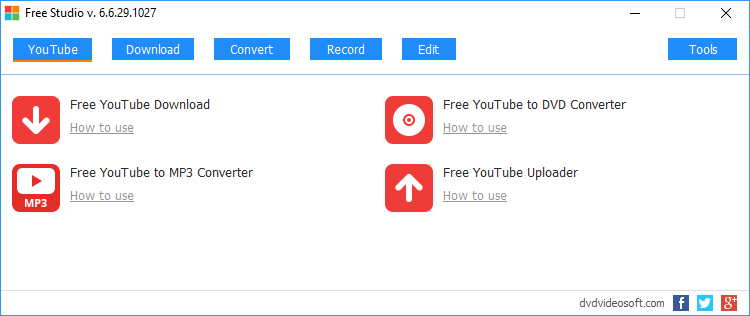
Free Studio essentially bundles a bunch of file conversion programs together into one platform making converting and accessing files a lot easier. The software packs over 20 tools, including ‘Free Youtube to Mp3’, ‘Free DVD Video Converter’ and ‘Free DVD Video Burner’ amongst many others.
To help you to orient, it also has sections that give you access to related conversion tools, these sections include ‘Youtube’ ‘MP3 & Audio’, and ‘DVD & Video’, and ‘Apple Device’ for example.
Free Studio Features
- All-in-one multimedia software suite
- Convert audio and video files to various formats
- Extensive support for multimedia formats
- Video editing capabilities for enhancing and customizing videos
- User-friendly interfaces for ease of use
- Download online videos from popular platforms
- Create audio and video discs with ease
- Regular updates to enhance functionality and compatibility
Free Studio Frequently Asked Questions
How do I convert audio and video files with Free Studio?
To convert audio and video files using Free Studio, select the “Converter” tool, choose the input file, select the desired output format, and initiate the conversion process. The software guides you through the steps.
What formats does Free Studio support?
Free Studio supports almost all of the commonly used media formats. The formats include JPGs and PNGs, AAC, MP3/4, AVI, IVF, TGA, GIF, WMV, DIV, and much more.
Can I edit and enhance videos with Free Studio?
Yes, Free Studio offers video editing tools that allow you to trim, cut, merge, add effects, and customize your videos with ease.
Is Free Studio free to use?
Free Studio is free software, providing a wide range of multimedia tools at no cost to users.
Is Free Studio compatible with the latest Windows versions?
Free Studio is designed for Windows users and is typically updated to maintain compatibility with the latest Windows operating systems.
Free Studio Free Download for Windows
In all, Free Studio is a free and versatile tool that stands to make the lives of multimedia users a lot easier, by bringing multimedia file access and conversions together into one streamlined platform. You can click the link below to download Free Studio for Windows:
- App Name Free Studio
- License Full_Version
- Publisher Digital Wave
- Updated Mar 26, 2025
- Version 6.7.2.909
Anturis.com is your trusted source for software downloads.



















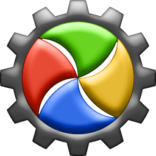
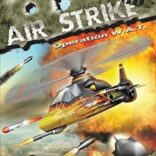



Leave a Comment