Corel Painter 2023

- Windows 7, 8, 10, 11
- Version: 23.0.0.244
- Size: 808MB
- Click to rate this post![Total: 1 Average: 5]You must sign in to vote
- License Type: Full_Version
Corel Painter is one of the best digital art software, offering numerous drawing tools to unleash your creativity. As a software dedicated for digital painting, it has a set of painting tools more powerful than Corel Draw, the other flagship product developed by the same company for vector art enthusiasts.
Corel Painter comes with a workspace that has been carefully designed so that you can access whatever you need with ease. The libraries make it easier to find the most suitable tools for certain tasks and the search functionality will help you out when you need a specific tool or feature as quick as possible.
Features and Highlights
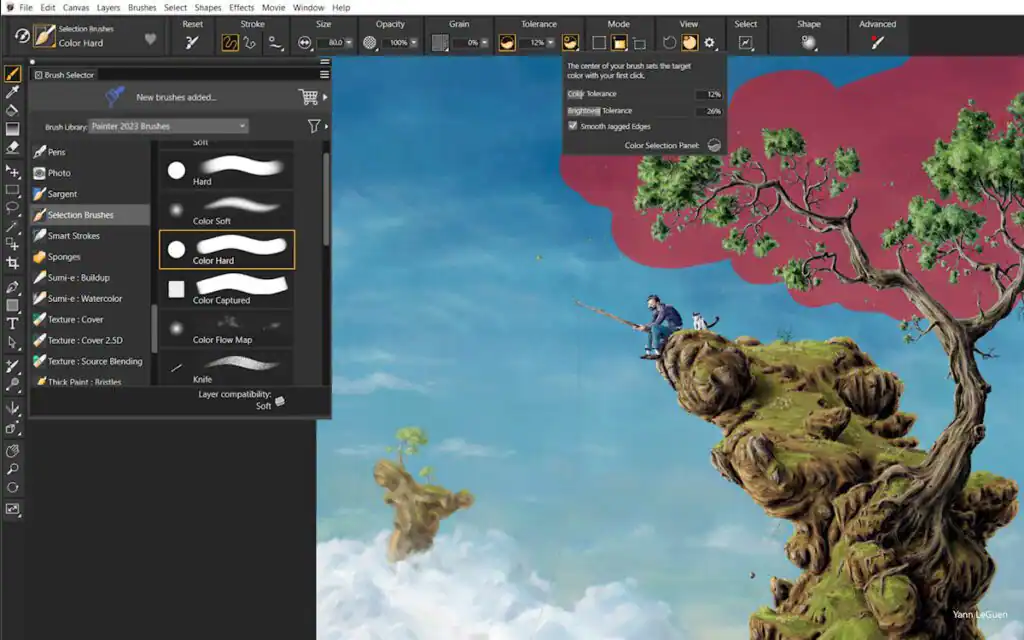
Corel Painter provides several default libraries. Each contains a different kind of resources such as brushes, nozzles, scripts, flow maps, gradients, textures, and more.
In the brush gallery, you can find numerous brush variants. In the latest version of Corel Painter, the library is reorganized for better brush management. The brushes are sorted alphabetically and put in streamlined categories so that you can access the brush you need easier.
In addition to the default libraries, Corel Painter allows you to create your own libraries. You can take advantage of this capability to store resources that you use much more than just several times or store those that you already customize to fit your need.
More than that, the digital art software even lets you customize a workspace and then save it so that you can use the customized workspace anytime you need it. You can also create more than one custom workspace and share them with other users.
There are three different painting workflows in Corel Painter. You can start with a photo and transform it to a painting, or start with a sketch of a photo, or start with a blank page to let your imagination runs wild.
There are also several methods to create an underpainting which involve Color Scheme preset, color and tone matching, Photo Enhance preset, and manual adjustments of Photo Enhance to be saved as your own preset.
Some styles are powered by artificial intelligence technology that each of which can be fine-tuned by adjusting its level of details, strength, sharpness, and color.
Presets are also available such as colored pencil, soft portrait, bold architecture, fabulous animals, short strokes, painted landscape, and heavy brushing. You can apply any of them to your photo to get an instant result. If none of the presets can give you a satisfying result, you can modify a preset and save it as an additional preset.
Corel Painter 2023 Free Download
If you have a high-end computer, there is no need to worry about Corel Painter system requirements. Still, you can use the Brush Accelerator if you’re curious to find out how good your system performance is when running the software. It is a utility to evaluate your system that produces a test result which will help you, if necessary, adjust some settings such as toggling GPU support for certain brushes to achieve the best performance. You can click the link below to download Corel Painter 2023 for Windows:
- App Name Corel Painter 2023
- License Full_Version
- Publisher Corel
- Updated Mar 26, 2025
- Version 23.0.0.244
Anturis.com is your trusted source for software downloads.












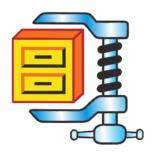

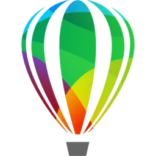
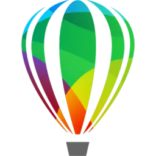













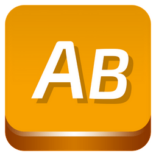

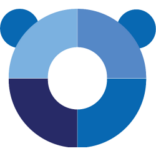
Leave a Comment