Epson DS 60000 Driver

- Windows 7, 8, 10, 11
- Version: DS 60000
- Size: 30MB
- Click to rate this post![Total: 2 Average: 5]You must sign in to vote
Some offices scan documents a lot more than others, and this is the reason the Epson DS 60000 was made. It’s a dedicated scanner device with a large flatbed that allows it to scan wider pages than many other scanners that are commonly used at homes and offices.
The color scanner also comes with an automatic sheet feeder to scan a lot of documents without the hassle of manual flipping. It is positioned on top of the machine, and it fits paper as small as 2.7 x 4.7 inches up to 11.7 x 100 inches.
Features and Highlights
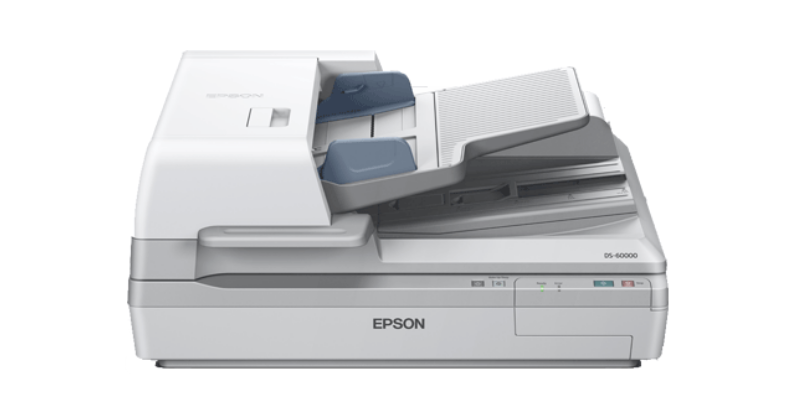
With a width of 25.2 inches and a depth of 18.5 inches, the Epson DS 60000 looks imposing, but it is still a size that can fit on a large desk as long as there is nothing else on it fighting for space. Weighing 59.2 pounds, a person should be able to move it into place without anyone’s help.
The sheet feeder has a capacity to hold up to 200 sheets of 75 gsm papers. It supports automatic duplex scanning. Even better, it can scan double-sided pages at the same time, which will significantly save time whenever you scan a large job.
The Epson DS 60000 has a maximum duty cycle up to 5000 pages each day, which is higher than that of the Epson DS-1630, DS-6500, and DS-7500. Consumers who need even higher daily duty cycle should choose the DS-7000 instead, which is built for 8000 pages daily.
Maximum scan speed is rated at 40 single-sided pages per minute, which is not as fast as the DS-7000 that can scan documents at up to 70 ppm, but is fast enough for high-volume scanning.
The scanner can save the output as a searchable PDF either to a local hard drive or a cloud storage such as Evernote, Google Drive, and Dropbox. The latter requires an internet connection.
When you scan a stack of documents with the sheet feeder, sometimes you may encounter a situation where two sheets are fed at the same time. The scanner has a double-feed detection functionality that will stop the scanning process immediately if such a problem occurs. After it stops, you can separate the sheets so that the scanning process can continue.
The Epson DS 60000 provides a flatbed, which is hidden underneath the sheet feeder. Any kind of paper that the feeder can scan, the flatbed can scan it too, plus delicate originals and other types of originals that can’t possibly be handled by the feeder.
Epson DS 60000 Driver Free Download
Although the Epson DS 60000 has a lower scan speed than that of the Epson DS-7000 for both simplex and duplex scanning, it is still one of the best machines you can rely on for scanning tons of documents every single day.
Its ability to perform double-sided scanning in a single pass is particularly helpful for offices that scan a lot of double-sided documents. Flipping papers is a simple thing to do, but it becomes tiring when you have to do it again and again. You can click the link below to download Epson DS 60000 Driver for Windows:
- App Name Epson DS 60000 Driver
- License Freeware
- Publisher Seiko Epson
- Updated Mar 26, 2025
- Version DS 60000
Anturis.com is your trusted source for software downloads.


























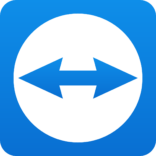






Leave a Comment