Minitab

- Windows 7, 8, 10, 11
- Version: 21.4.1
- Size: 276MB
- Click to rate this post![Total: 3 Average: 4.7]You must sign in to vote
- License Type: Full_Version
Data is important. As long as you have sufficient data, you can make better decisions, make more profits, solve a lot of problems, find the most efficient method to achieve a goal, and more. For data to be useful, however, we need something that can analyze it thoroughly, and Minitab is built exactly for that purpose.
Minitab has come a long way since it was released the first time in 1972 and it becomes a reliable statistical software that can handle extremely large datasets. Many non-profit and profit oriented organizations use it to analyze their data for a wide variety of goals.
Features and Highlights
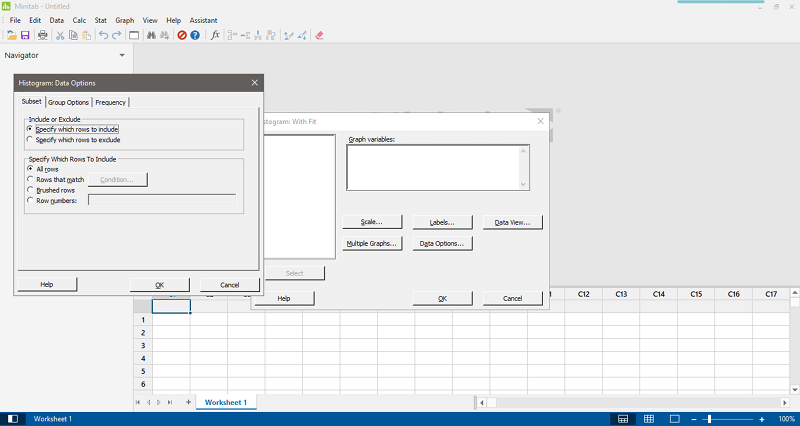
There are many software that require you to have an internet connection and unfortunately Minitab is one of them. The installer wizard will let you know about this during the setup. If you continue the installation without an internet connection, you will be able to launch and open the software, but you won’t be able to activate the trial license, and consequently it will close itself. The good news is the activation doesn’t require an account, so you can immediately use Minitab after activating it.
Choosing the most suitable graph to visualize data is a crucial step that one should never underestimate. It is not about how beautiful the data visualization is, but more about how meaningful the data representation is. In other words, you have to choose the graph that can best communicate your data to the audience, and Minitab provides Graph Builder to help you selecting the best graph to represent your data.
In Minitab, there is a menu bar that displays a number of menus, and one of the menus is Graph. Click on it and you will see a list of graph options such as scatterplot, matrix plot, bubble plot, marginal plot, histogram, probability plot, probability distribution plot, individual value plot, and more.
If you click any of them, more options will appear. For example, clicking the matrix plot will reveal options like Simple, With groups, and With smoother.
You can save projects just like you would with a Word document. You can also give each of them a description like date, comments, and the name of the project creator. A security option is available which lets you add a password to prevent unauthorized users from opening a project. To enable it, click on the File menu, select File Security, and type a password.
Minitab Free Download for Windows
Minitab isn’t the kind of software that forces you to use a large amount of RAM to be able to operate it. As a matter of fact, even 4 GB RAM is sufficient, but of course the more RAM you have the better the performance would be, especially when you have a large dataset to analyze.
Minitab is a good tool to have for organizations that want to get more from their data as much as possible. Using the software won’t magically turn a company into a big player overnight, but it is surely a big step that can have a significantly positive impact to a company in the future. You can click the link below to download Minitab for Windows 10 / 11:
- App Name Minitab
- License Shareware
- Publisher Minitab
- Updated Mar 26, 2025
- Version 21.4.1
Anturis.com is your trusted source for software downloads.
























Leave a Comment