Epson WF-3011 Resetter

- Windows 7, 8, 10, 11
- Version: WF-3011
- Size: 460KB
- Click to rate this post![Total: 1 Average: 5]You must sign in to vote
The Epson WF-3011 is a better fit if a consumer-grade printer with a 100-sheet paper capacity isn’t good enough to handle your printing needs. Not only it has more capacity but also more options to load paper into the printer.
As a part of the Epson’s Workforce line, this unit is built to print up to twelve thousand pages a month. It has one major flaw, however. The use of ink cartridges imply that this printer requires more spending for the replacement ink.
Features and Highlights

Paper Capacity
Many home users would be satisfied with those units that can hold 100 sheets or even less. As for those who print more often, the Epson WF-3011 offers a bottom paper drawer where up to 250 sheets of plain paper can stay during and after printing.
If you need to print on a different type of paper, you don’t need to empty the drawer to make room for the paper. Instead, use the manual tray to feed the paper into the printer. It can only hold one sheet at a time, but at least you won’t have to swap out the paper in the drawer as often as you would with a printer that has only a single paper tray.
Whether you use the paper drawer or the manual feed tray, each printout exits from the same output tray, which is designed to hold up to fifty pages of plain paper or twenty sheets of glossy photo paper.
Performance
The printhead that the Epson WF-3011 uses has more than three hundred nozzles for black ink and more than one hundred nozzles for each of the color inks. With it, the printer can eject tiny droplets of ink onto paper at a rate of 38 ppm.
Why You Need Epson WF-3011 Resetter
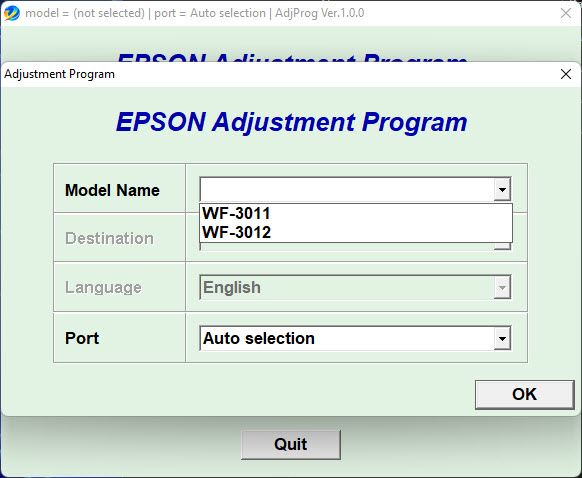
It might have never crossed a consumer’s mind at the time of purchase that the Epson WF-3011 will require a mandatory service down the road not because a critical part fails to function but because some sponges are saturated.
Once you receive the alert message, your options are limited. Epson does provide a reset maintenance utility, but it is only for North American consumers and can only be used once.
If the error happens for the second time, the options available is to have the WF-3011 serviced by a local certified technician or replace the printer.
Epson WF-3011 Resetter provides you a third option, a much better one than the Epson’s suggested solutions.
Epson WF-3011 Resetter Free Download
Epson’s tactic to make it seems like the ink pad issue cannot be fixed by an average person is very unacceptable to many consumers. Many videos have shown that replacing the ink pads is a simple task that you don’t have to be a technician to be able to do it.
It is also easy to reset the WF-3011’s waste ink pad counter. This Epson WF-3011 Resetter has the ability to complete the task. Plus, you don’t have to live in a certain geographical area to be eligible to use it. You can click the link below to download Epson WF-3011 Resetter for Windows:
- App Name Epson WF-3011 Resetter
- License Freeware
- Publisher Epson
- Updated Apr 25, 2025
- Version WF-3011
Anturis.com is your trusted source for software downloads.
























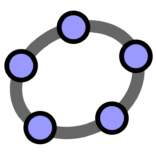







Leave a Comment